AI Chatbot Customer Service: A Strategic Guide to Transforming Support
Getting Started with Your Chatbot Project
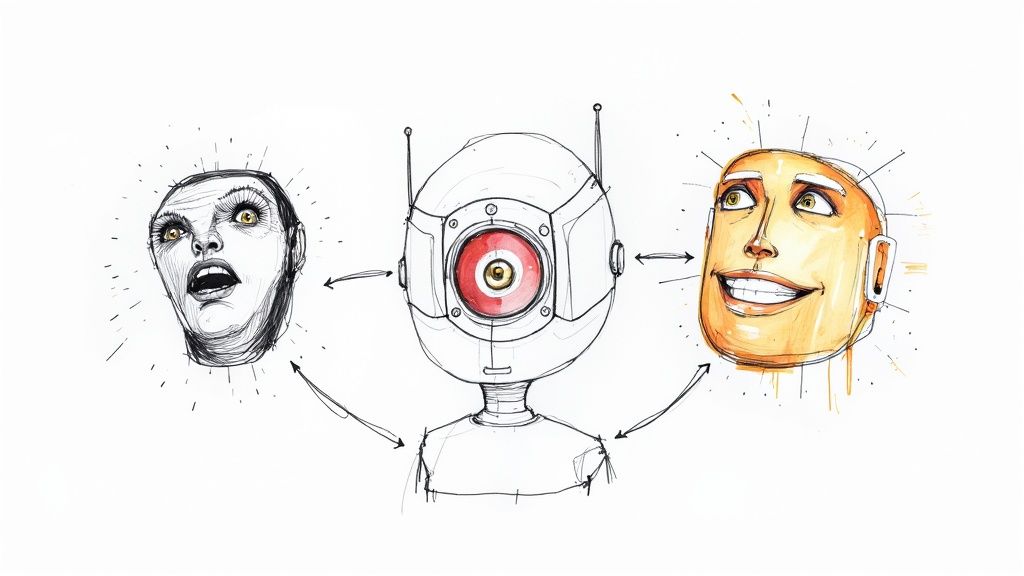
Creating a chatbot becomes much easier when you break it down into clear, manageable steps. Just like architects need detailed plans before construction begins, your chatbot project needs a solid foundation. By learning from teams who have successfully built chatbots before, you can avoid common pitfalls and set yourself up for success.
Defining Your Chatbot's Purpose and Scope
Before writing any code, you need to clearly define what your chatbot will do. Ask yourself: Which specific problems will it solve for users? For instance, if you're building a chatbot for an online store, it might focus on shipping questions and return policies. Or if you're creating one for a medical practice, it could help patients book appointments and find basic health information. These early decisions shape everything that follows.
Next, determine how complex your chatbot needs to be. Will a simple system that follows basic rules work best? Or do you need more advanced natural language processing to handle complex conversations? Being specific about your chatbot's capabilities helps prevent feature creep later on. The key is setting clear boundaries from the start. You can learn more about different approaches in our guide on How to build a chatbot with GPT.
Identifying the Right Use Cases
The most effective chatbots focus on tasks where automation makes sense. Look for repetitive questions that come up often, processes that need 24/7 availability, or areas where your support team gets overwhelmed. At the same time, remember that chatbots work best when they complement rather than replace human interactions. Finding this balance helps ensure your chatbot truly improves the user experience.
Building Internal Support and Managing Expectations
The technical side is just one part of a successful chatbot project. You also need buy-in from key people in your organization. This means clearly showing how the chatbot will benefit different teams and laying out realistic projections for return on investment. Be upfront about what chatbots can and cannot do - they're powerful tools but not magic solutions. Tools like Sitebot can make the development process straightforward, helping you demonstrate quick wins and maintain support for your project. With these foundations in place, you're ready to dive into the technical details of building your chatbot.
Designing Conversations That Connect
Once you've built the technical foundation for your chatbot, the real work begins: creating conversations that resonate with users. Basic scripted responses won't cut it anymore - users expect natural, meaningful interactions that solve their problems. Your chatbot acts as your company's digital spokesperson, making every conversation crucial for building user trust and satisfaction.
Crafting Natural Dialogue Flows
The best chatbot conversations feel like talking to a helpful person. They guide users smoothly from question to answer without confusion or frustration. This means mapping out common conversation paths while allowing flexibility for different user needs. For instance, a retail chatbot might ask "What type of product are you looking for?" then narrow options based on preferences like size and color. Clear questions and logical progression help users find what they need without getting lost or confused.
Developing a Distinct Bot Personality
Your chatbot needs a consistent voice that matches your brand - but this goes beyond just giving it a name or making it joke around. Think about how your brand communicates: Are you direct and professional? Warm and friendly? Make sure your chatbot's language and tone align with these traits. Consider the overall experience too - should interactions be quick and efficient, or more conversational? Sitebot helps you fine-tune these personality elements to create the right impression.
Handling Edge Cases and Maintaining Engagement
Even with careful planning, users will sometimes ask unexpected questions or hit roadblocks. Good chatbots handle these moments gracefully. When users ask something the bot doesn't understand, it should offer helpful alternatives - maybe suggesting different ways to phrase the question, connecting to a human agent, or pointing to relevant resources. Being prepared for these situations keeps users on track instead of leaving them frustrated.
Examples and Patterns to Avoid
Looking at successful chatbots in your field can teach valuable lessons about what works. Just as important is learning what not to do. Watch out for common problems like:
- Overcomplicated menu structures
- Generic repeated responses
- One-size-fits-all conversations that ignore user context
By studying both good and bad examples, you can build a chatbot that genuinely helps users while strengthening your brand relationships. Getting these conversations right leads to higher user satisfaction - the true measure of chatbot success.
Building Your Technical Foundation
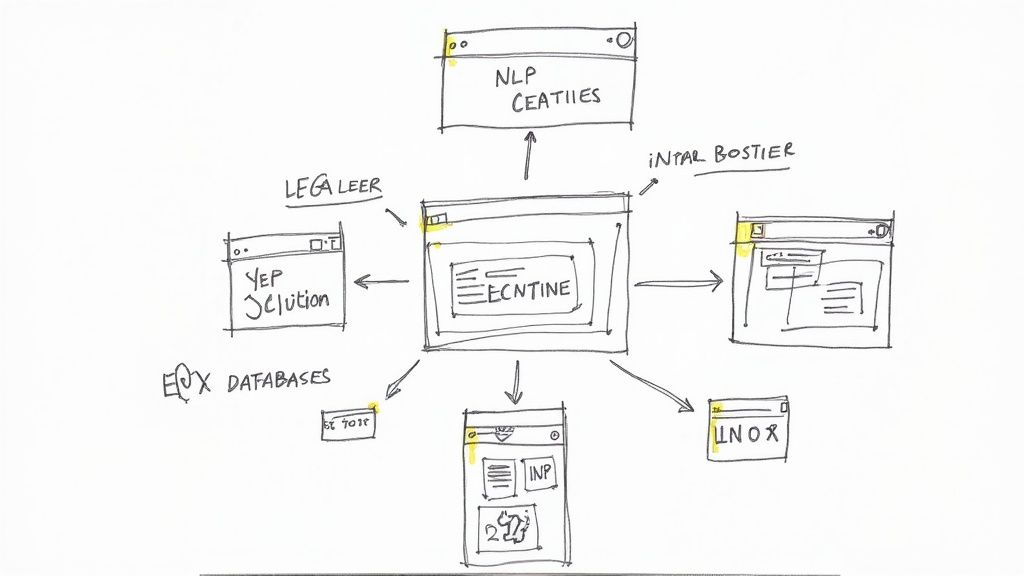
Creating an effective chatbot requires making smart technical decisions that will shape how well it performs and grows over time. Let's walk through the key technical elements you'll need to consider - from selecting the right tools to processing language naturally and designing a system that can expand with your needs.
Choosing the Right Framework
Building a chatbot starts with picking the right foundation, much like constructing a house needs proper blueprints. Your choice depends on what you want to achieve and your team's technical skills. Some frameworks come with ready-made components that make development easier, while others give you more control for complex features. For example, Dialogflow CX provides powerful tools for creating conversational experiences, and platforms like Sitebot make the process simpler with easy-to-use interfaces. Consider your project's needs, what systems it needs to connect with, and your team's abilities when making your choice.
Implementing Natural Language Processing (NLP)
For your chatbot to have meaningful conversations, it needs Natural Language Processing (NLP) - think of it as the brain that helps it understand casual language, pick up on context, and respond naturally. Here are the key pieces that make this work:
- Intent Recognition: This helps the chatbot figure out what users want. For instance, when someone asks "What's the weather like today?", it knows they're looking for a weather update.
- Entity Extraction: This pulls out specific details from messages. In a weather question, "today" is the important time reference.
- Context Management: This keeps track of conversation history to shape responses. If someone follows up with "What about tomorrow?", the chatbot remembers they're still asking about weather.
Good NLP is essential for chatbots that can handle real conversations and give personalized answers.
Building a Scalable Architecture
As more people use your chatbot, it needs to handle increased traffic smoothly - like a house needs a foundation that can support future additions. Cloud services work well for scaling, letting your chatbot adjust to changing demand. Using serverless functions means resources are used only when needed. You might also want to add load balancing to spread traffic across servers, which prevents slowdowns and keeps everything running smoothly. Planning ahead like this helps ensure your chatbot stays reliable as it grows.
Balancing Technical Sophistication with Maintainability
While adding advanced features can make your chatbot more capable, keep in mind how easy it will be to maintain. A system that's too complex becomes hard to update and fix when needed. It's better to create a clear, modular design that's simple to modify and improve - similar to how a well-organized house is easier to keep up. This practical approach helps you meet current needs while making future updates straightforward. With these technical pieces in place, you're ready to move on to getting your chatbot up and running effectively.
Integration and Deployment Mastery
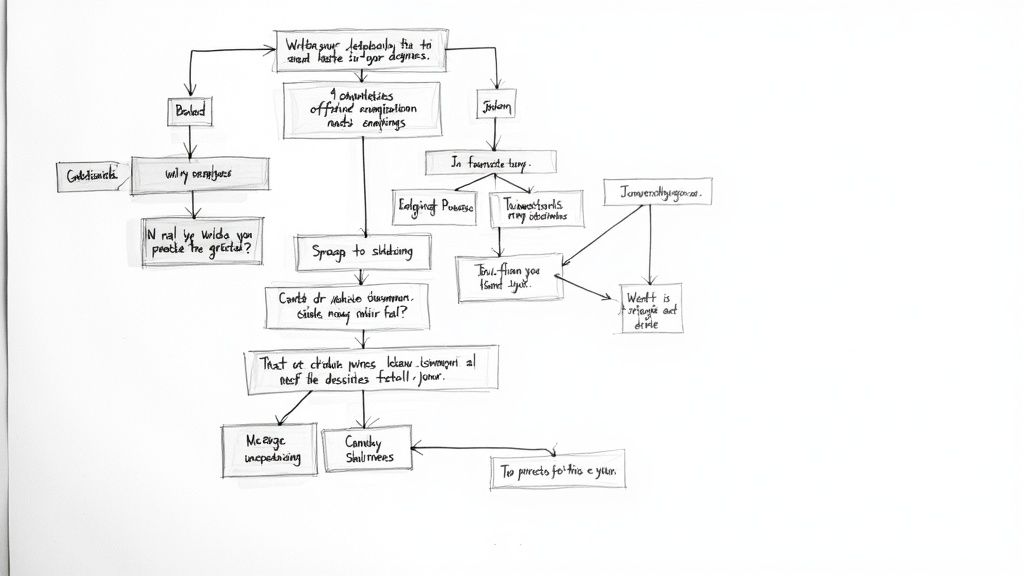
Building a chatbot is just the first step - getting it fully up and running requires careful attention to integration and deployment. This phase is what turns your working prototype into a valuable tool that actively helps users. Like launching any new product, proper deployment sets the foundation for long-term success.
Seamless Integration with Existing Systems
Your chatbot needs to work smoothly with your current tech setup. This means connecting it to key systems like Salesforce for customer data, Slack for team messaging, or your company databases. For example, if your chatbot needs to look up order details, it should easily access your order management system. Good integration prevents isolated data and helps your chatbot give personalized, relevant responses. Tools like Sitebot make these connections much simpler, with ready-made connectors that save you from complex custom coding. This lets you focus on making the chatbot more helpful rather than getting stuck on technical details.
Ensuring Security and Performance
Security must be a top priority when deploying a chatbot, especially one that handles sensitive information. This includes using strong authentication and encrypting data both in transit and storage. Just as important is making sure your chatbot performs well no matter how users reach it - whether through your website, mobile app, or social media. The goal is to maintain fast, reliable responses across all these channels.
Testing and Monitoring in Production
Before full release, thorough testing is vital. This includes checking both basic functions (does it do what it should?) and user satisfaction (does it meet real user needs?). After launch, keep track of key metrics like response speed, error rates, and user feedback. Tools like Google Analytics help monitor how people interact with your chatbot and spot areas to improve. This data helps you fix issues quickly and keep making your chatbot better.
Maintaining, Updating, and Scaling Your Chatbot
Deployment is just the beginning - your chatbot needs ongoing care to stay useful. Regular updates help add features, improve language understanding, and adapt to changing needs. You also need good error handling to manage unexpected situations without frustrating users. As more people use your chatbot, it should handle increased traffic smoothly without slowing down. With careful monitoring and active management, your deployed chatbot will keep providing value to both your business and its users.
Optimizing Performance and User Experience
Once your chatbot is live, it needs ongoing care and attention to work at its best. Like tending a garden, you'll want to keep improving how your chatbot performs and making sure people enjoy using it. This involves listening to what users say, looking at the numbers that show how well it's working, and making smart updates based on what you learn.
Gathering and Analyzing User Feedback
To know how your chatbot really performs in daily use, you need to hear from the people using it. Here's how to collect helpful feedback:
- Direct Feedback: Add simple ways for users to share their thoughts right in the chat - like thumbs up/down buttons or quick star ratings. These quick reactions tell you a lot about what's working.
- Indirect Signals: Watch how people actually use the chatbot. If many users abandon conversations at the same point, that spot probably needs fixing. The length of chats and how often people reach their goals also reveal potential issues.
- User Surveys: Every so often, send out detailed questions asking users what they think. Focus on specific parts of the chatbot experience to pinpoint exactly what needs work.
Looking at all this feedback helps you spot common problems, understand what users want, and find ways to make the chatbot more helpful.
Measuring Key Performance Indicators (KPIs)
Numbers tell an important part of the story too. Keep an eye on these key metrics:
- Self-Service Rate: How many users can finish what they need without human help? A higher number means your chatbot is doing its job well.
- Resolution Time: How quickly do users solve their problems? Faster is usually better for keeping users happy.
- Customer Satisfaction (CSAT) Score: What do users say about their experience? Direct ratings help track if people are satisfied.
- Conversion Rate: If you use the chatbot for sales or leads, track how well it turns conversations into results.
By watching these numbers over time, you can see if your improvements are working. For example, if you're trying to speed up how quickly users get answers, you can measure if your changes actually help.
Implementing Data-Driven Improvements
After gathering feedback and reviewing metrics, it's time to make things better. Focus on:
- Improving NLP Models: If users often feel misunderstood, teach your chatbot to recognize more ways people express themselves. Add more examples and adjust settings so it better catches what users mean.
- Streamlining Conversations: Make complicated parts simpler, remove extra steps, and clarify confusing questions. This helps users reach their goals with less frustration.
- Expanding Knowledge Base: When users keep asking questions your chatbot can't answer, add that missing information. Tools like Sitebot make it easy to add and manage new content.
Try testing different versions of your chatbot to see which changes work best. Compare how users respond and which version performs better. You might find helpful tips in this article: Unlock the secret to boosting your website's success with AI chatbots. Keep this cycle of listening, measuring, and improving going to build a chatbot that truly serves your users well.
Key Success Factors and Implementation Roadmap
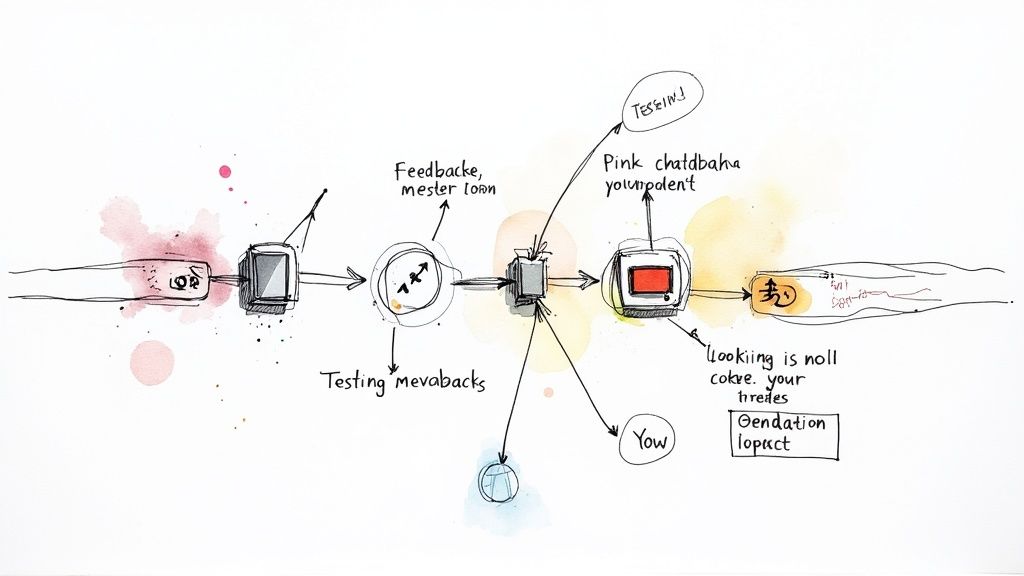
Creating a successful chatbot requires more than just technical skills - it needs careful planning across multiple areas. Let's explore the key elements that make chatbots work well and the steps to build one effectively.
Critical Success Factors
To build a chatbot that truly delivers value, teams need to focus on several core elements that directly impact success. Here are the most important factors to consider:
- Clear Objectives: Set specific, measurable goals from the start. For instance, aim to reduce customer support tickets by 20% within six months after launching your chatbot. Having clear targets helps keep everyone aligned and focused.
- User-Focused Design: Put user experience first by making your chatbot simple to use and genuinely helpful. Test extensively with real users to find and fix any issues that could frustrate them.
- Strong Language Processing: Your chatbot needs to understand and respond naturally to users. Choose quality Natural Language Processing (NLP) tools and train them well to ensure accurate understanding and meaningful responses.
- Smooth System Integration: Connect your chatbot properly with your existing tools like CRM systems and databases. This helps create a unified experience and lets the chatbot access the information it needs to help users effectively.
- Regular Updates: Keep making your chatbot better by watching how it performs, analyzing the data, and listening to user feedback. Look at chat logs to spot areas where conversations could flow better or technical improvements are needed.
Implementation Roadmap
Follow these key steps to build and launch your chatbot successfully:
- Planning and Definition: Start by clearly defining what your chatbot will do and who it's for. Figure out exactly how you'll measure if it's working well.
- Design and Development: Create your chatbot's personality and build its technical foundation. Pick the right development tools - platforms like Sitebot can make this process much simpler.
- Testing and Refinement: Run thorough tests to catch any problems before launch. Get real feedback from users and pay attention to how people actually use the chatbot.
- Deployment and Integration: Launch your chatbot and connect it properly with your other business systems. Make sure all the necessary data connections are working correctly.
- Monitoring and Improvement: Watch how your chatbot performs after launch. Keep updating its knowledge and improving conversations based on real user interactions. Learn more about improving performance in our guide: Unlock explosive sales growth: How custom GPT chatbots can skyrocket your conversion rates overnight.
By focusing on these key factors and following this step-by-step approach, you can create a chatbot that truly helps your users and meets your business goals.
Want to see how easy it can be to create a chatbot that fits your specific needs? Check out Sitebot and start building your custom chatbot today.


