How to Make a Chatbot: A Comprehensive Guide for 2024 and Beyond
Introduction to Chatbots
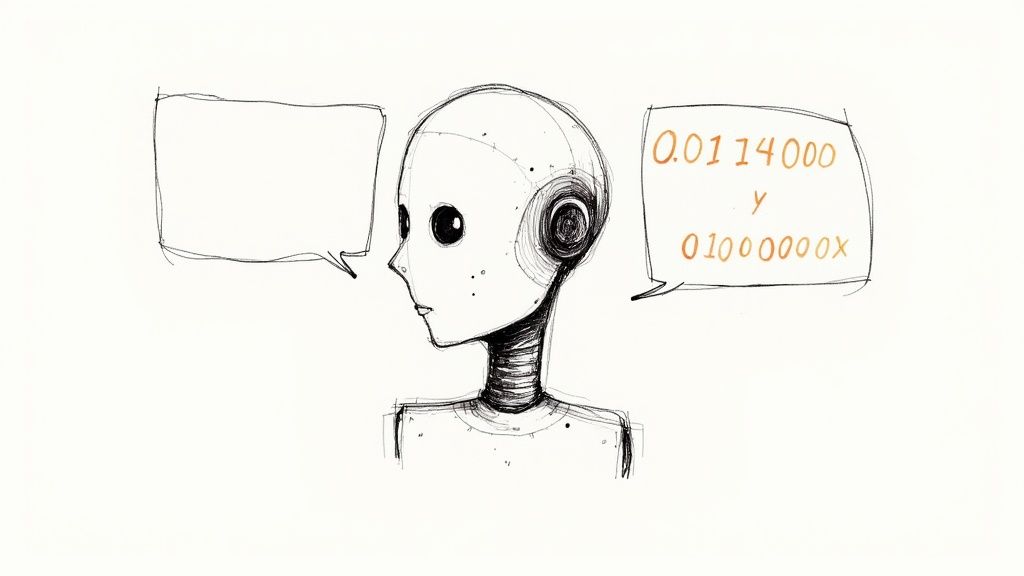
Chatbots are automated conversational agents designed to interact with users through text or voice. Think of them as always-available virtual assistants, ready to answer questions, offer support, or even guide customers through a purchase. This constant availability means businesses can provide immediate and consistent support, no matter the time or location. This accessibility is a major reason why interest in creating chatbots is rapidly growing.
Why Chatbots Matter
Chatbots are important because they improve efficiency and create a better user experience. For instance, a single chatbot can handle numerous routine customer service requests simultaneously, allowing human agents to address more complex issues. Furthermore, chatbots can personalize interactions, offering specific recommendations and support based on user data. This personalized approach fosters stronger customer relationships, potentially leading to increased sales and loyalty. This increased efficiency also translates into substantial cost savings for businesses, often amounting to billions of dollars annually.
Common Chatbot Uses
Chatbots are adaptable tools used across various industries and for different purposes. Some common examples include:
- Customer Support: Answering FAQs, troubleshooting problems, and guiding customers to the right resources.
- Lead Generation: Qualifying potential customers, collecting contact information, and scheduling meetings.
- E-commerce: Offering product suggestions, processing orders, and tracking shipments.
- Marketing: Distributing promotional materials, running surveys, and gathering customer feedback.
- Healthcare: Booking appointments, sending medication reminders, and sharing basic health information.
The flexibility and relative ease of chatbot development contribute to the growing demand for chatbot solutions. Understanding these basic ideas and use cases sets the stage for exploring how to build your own chatbot. From here, we can explore the practical steps involved in planning and creation.
Planning Your Chatbot
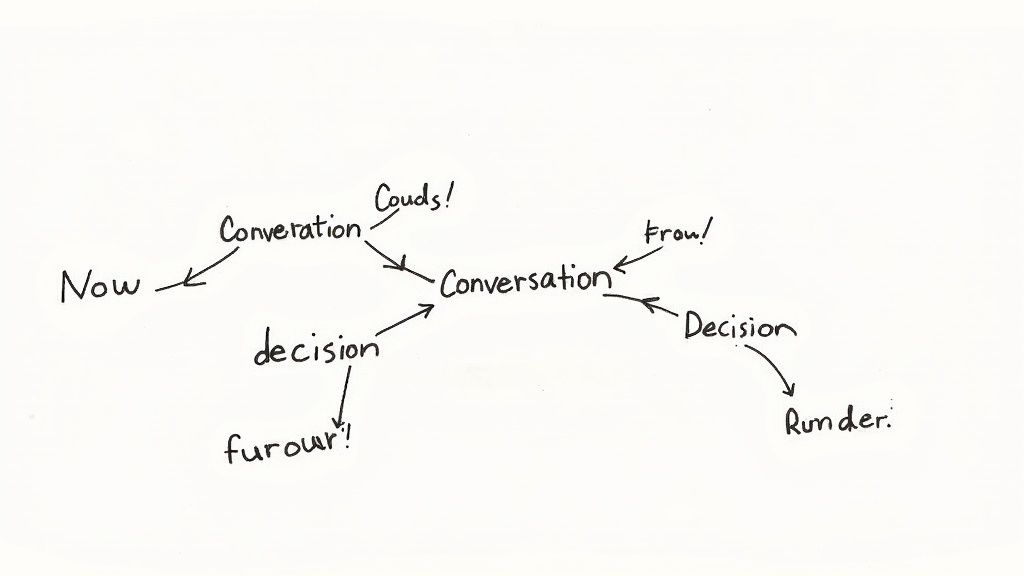
Understanding the importance and applications of chatbots leads to the crucial next step: planning your chatbot’s development. This foundational stage is essential for successful implementation. Much like a building needs blueprints, a successful chatbot requires careful planning of its purpose, features, and how conversations will flow.
Defining Your Chatbot’s Purpose
Before delving into the technical details, clearly define your chatbot's main goal. What specific problem are you trying to solve, or what user need are you addressing? Is it meant for handling customer service inquiries, generating leads, or perhaps offering product recommendations? A well-defined purpose ensures every design choice aligns with this overarching objective. It acts as a guide, steering the development process and ensuring the final product fulfills your specific needs. This translates to a chatbot whose functionality, dialogue, and overall user experience are all focused on achieving the intended goal.
Key Features and Functionality
Once the chatbot's purpose is established, identify the features required to achieve it. Will it need to access information from a database? Should it connect with other systems, such as your CRM or e-commerce platform? Consider user experience and design features that will enhance interaction, like personalized greetings, clear navigation, and the option to connect with a human agent when needed. Every feature should directly contribute to the chatbot's core purpose and make it more effective. For businesses interested in harnessing the power of GPT models, see our guide on how to build a chatbot GPT for your business.
Designing the Conversational Flow
A thoughtfully designed conversational flow is key to a positive user experience. Think of it like writing a script, where each line of dialogue moves the story forward. Map out the typical interactions users will have with the chatbot. Anticipate their questions and plan the appropriate responses. This might involve creating decision trees or flowcharts that outline the different conversational paths based on user input. Include strategies for handling errors and provide fallback options when the chatbot doesn't understand a request. This proactive approach minimizes user frustration and keeps the conversation moving smoothly. This careful planning of conversational flow allows your chatbot to handle a broad range of interactions, providing a helpful and engaging experience. This thorough planning then prepares you for the next important step: choosing the right technology.
Choosing the Right Technology
After carefully planning your chatbot's purpose, features, and conversational flow, the next step is selecting the appropriate technology. This decision significantly influences your chatbot’s capabilities, scalability, and overall effectiveness. The technology options for chatbot development are diverse, offering various platforms, frameworks, and programming languages. Choosing the right combination requires careful evaluation of your specific needs and resources.
Chatbot Platforms
Chatbot platforms provide pre-built tools and features that simplify development. They often feature drag-and-drop interfaces, pre-designed templates, and integration with popular messaging apps. This makes them a good option for businesses wanting a quick and easy way to create a chatbot without extensive coding. Platforms like sitebot, for example, offer a streamlined, no-code approach to building AI-powered chatbots that easily integrate into your website. However, some platforms have limitations regarding customization and flexibility. This may restrict the chatbot's design, features, and how it connects with other systems.
Chatbot Frameworks
Chatbot frameworks offer more flexibility and customization. These frameworks provide libraries and tools developers can use to build chatbots from the ground up. This grants more control over the chatbot’s functionality and design. Frameworks like Rasa and Microsoft Bot Framework are popular choices for building complex chatbots with sophisticated conversations. However, they require programming skills and can be more time-consuming than using a platform. This requires a deeper understanding of programming concepts. Choosing between a platform and a framework depends on your technical skills and desired level of customization.
Programming Languages
The programming language you choose also plays a crucial role. Python, JavaScript, and Java are common options. Python, with its rich libraries for natural language processing and machine learning, is often preferred for building AI-powered chatbots. Libraries like NLTK and spaCy provide tools for analyzing text, recognizing user intent, and extracting specific information. JavaScript is well-suited for chatbots that work within web applications and websites because it's the primary language of front-end web development. Java, a robust and adaptable language, offers excellent performance and scalability for large-scale chatbots. The best programming language depends on your specific requirements and your development team's expertise. By carefully evaluating the available options and matching them to your needs, you can create a chatbot that effectively achieves your goals. This careful selection then sets the stage for building the chatbot itself.
Building the Chatbot
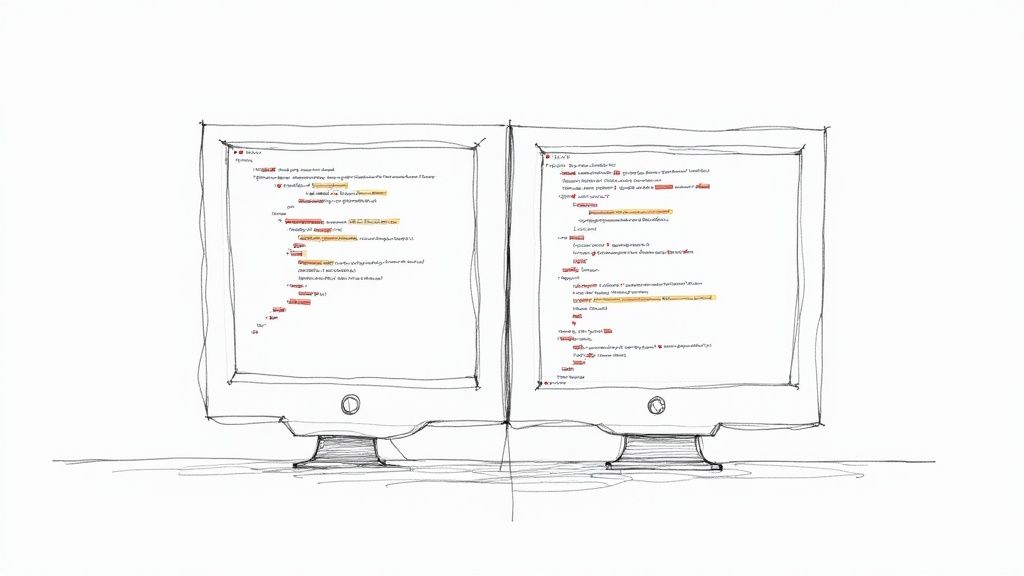
Having selected the appropriate technology, the next critical step is the actual construction of your chatbot. This is where your plans become reality, transforming your concept into a working conversational agent. This is where your chosen platform, framework, or programming language will be used to build the chatbot’s core functions and conversational flow. It's like assembling a car: you’ve chosen the engine and parts; now it’s time to put them all together.
Setting up the Development Environment
The initial step in building is setting up your development environment. This entails installing the necessary software and tools, which vary depending on your chosen technology. If you’re using a platform like sitebot, this may involve creating an account and getting familiar with its interface. This simplicity is a significant advantage for those new to chatbot development. If you've chosen a framework like Rasa, you'll need to install the framework, its dependencies, and set up a coding environment. This typically requires a more technical approach, involving command-line interfaces and code editors. For example, you might need to install Python and the Rasa SDK. If you're building a chatbot from scratch with a language like Python, you’ll need to set up a development environment with the necessary libraries.
Implementing the Conversational Flow
With your environment set up, you can start implementing your planned conversational flow. This involves defining the chatbot’s intents, entities, and dialogue management. Intents represent what the user aims to achieve when interacting with the chatbot, such as asking a question or requesting information. Entities are specific pieces of information within the user's message that the chatbot needs to understand, such as dates, times, or product names. For instance, if a user asks, "What’s the weather like in London tomorrow?" the intent is to get a weather forecast, and the entities are "London" and "tomorrow." Defining these intents and entities enables the chatbot to correctly interpret user requests. Dialogue management is the logic that dictates how the chatbot responds to user inputs and directs the conversation. This is where your pre-planned conversational flow, whether charted in flowcharts or decision trees, comes into play, ensuring the chatbot can respond appropriately to different requests and steer the conversation effectively.
Integrating with External Systems
Many chatbots need to connect with external systems to access information or execute actions. A customer support chatbot, for example, might need to access a database for order details, while an e-commerce chatbot might integrate with a payment gateway to process transactions. These integrations expand the chatbot's capabilities and allow it to handle more complex tasks. This step involves setting up the necessary API connections and data exchange protocols. For instance, if you're using a platform like sitebot, you might use their existing integrations or webhooks to connect with external services. If using a framework or coding your own chatbot, you’ll need to write code to handle these integrations, ensuring the chatbot seamlessly accesses necessary information to give valuable responses. This integration bridges the gap between the chatbot’s conversational abilities and the practical data and actions that make it truly useful.
Building the User Interface
While some chatbots don’t require a complex visual interface, a user-friendly design enhances the experience, especially for chatbots integrated into websites or mobile apps. This includes designing the chat window, the chatbot's avatar (if any), and other visual elements. Platforms like sitebot often offer built-in customization options for the chatbot's appearance, simplifying the process of creating a chatbot with a consistent brand identity. If you are using a framework or coding from scratch, you'll have more control over the design, but this also means more development work. You might, for instance, use HTML, CSS, and JavaScript to create a custom chat interface. This requires a balance between function and aesthetics to create an interface that is both visually appealing and easy to use. A well-designed interface encourages positive user interaction, making the experience more engaging and effective, fostering trust and encouraging more interaction. This thorough construction process ensures your chatbot is prepared for the next important phase: testing and deployment.
Testing and Deployment
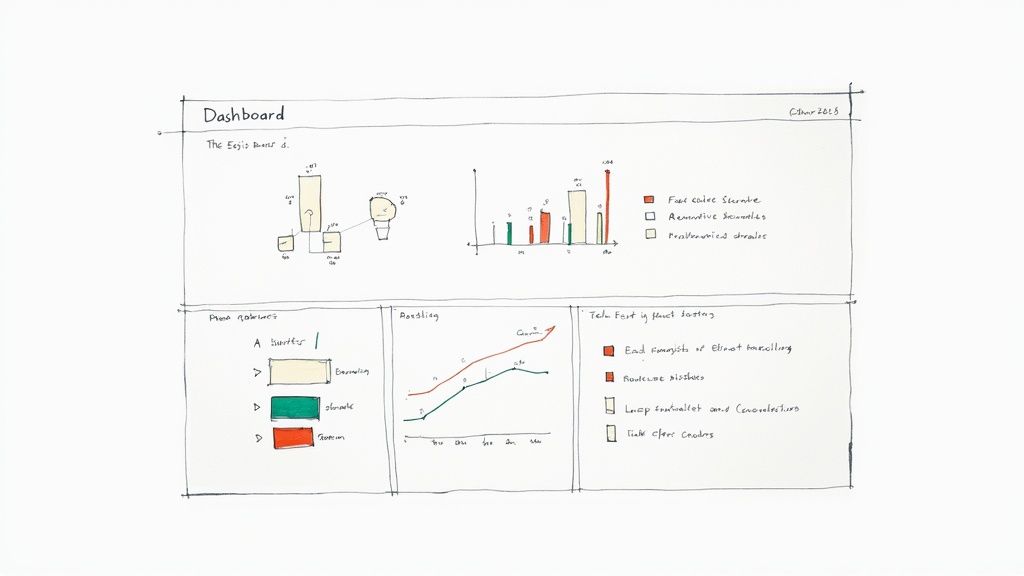
After building your chatbot, thorough testing and deployment are essential. This phase ensures your chatbot performs as expected and delivers a smooth user experience. Think of it like launching a rocket – extensive testing is crucial before liftoff. This process involves multiple steps to confirm your chatbot's readiness for real-world interaction.
Testing Your Chatbot
Rigorous testing is crucial before deploying your chatbot. This involves assessing its performance across different scenarios to identify and address any problems. Just as a car undergoes road tests before being released to the public, your chatbot needs thorough examination. This testing phase covers several key areas:
- Functional Testing: This verifies that every feature and function works correctly. Does the chatbot accurately respond to user questions? Does it integrate correctly with other systems? This step confirms all components work together seamlessly.
- Conversational Testing: This tests the flow and management of dialogue. Does the chatbot guide the conversation effectively? Does it handle unexpected user input appropriately? Imagine testing various conversation paths to ensure the chatbot provides relevant responses.
- Usability Testing: This involves testing with real users to assess how user-friendly and effective the chatbot is. Is the interface easy to understand and use? This feedback is valuable for identifying areas needing improvement.
- Performance Testing: This evaluates how the chatbot performs under different loads. Can it handle multiple users at the same time? Are response times quick enough? This is particularly important for high-traffic deployments.
Deploying Your Chatbot
Once satisfied with testing, it’s time to deploy your chatbot – making it available to your intended audience. The platform you choose for deployment depends on how and where you want users to interact with it. This is a key decision, impacting accessibility and user experience.
- Website Integration: Deploying your chatbot directly on your website lets visitors engage with it right away, providing instant customer support and answering common questions. Platforms like sitebot simplify this with embeddable code snippets.
- Messaging Platforms: Integrating with popular platforms like Facebook Messenger, WhatsApp, or Slack lets users communicate through their preferred channels, enhancing accessibility.
- Mobile Apps: Integrating within your mobile app improves user engagement and offers tailored support directly within the app, creating a seamless experience.
- CRM Systems: Connecting your chatbot with your CRM system lets it access customer data to deliver more personalized service and automate tasks like lead qualification and follow-up.
After deployment, continue monitoring performance and collect user feedback. This ongoing process allows you to make improvements and optimize the chatbot over time. Learn more in our article on revolutionizing customer service with your own GPT chatbot. This iterative approach ensures your chatbot continues meeting your users’ evolving needs and provides a positive experience. This constant improvement helps you achieve your chatbot’s full potential and ensures its ongoing success.
Maintenance and Optimization
Deploying your chatbot is not the end of the process. Just like a car requires regular maintenance, your chatbot needs consistent attention to ensure continued effectiveness and relevance. This continuous process involves monitoring, analysis, and adjustments to keep it running smoothly. This is crucial for maximizing its potential and achieving long-term success.
Monitoring Chatbot Performance
Regular monitoring is crucial to understand how users interact with your chatbot and identify opportunities for improvement. This involves tracking key metrics such as:
- Usage Frequency: How often is it being used? This indicates its overall value and adoption. High usage suggests a valuable resource, while low usage suggests a need for review.
- User Satisfaction: Are users having good experiences? Measure this through feedback surveys or analysis of conversation logs. Positive feedback confirms a successful user experience; negative feedback highlights areas to address.
- Task Completion Rate: Is the chatbot effectively doing what it's designed for? Is it answering questions correctly and resolving issues? This metric indicates the chatbot’s practical value.
- Conversation Length: How long do conversations typically last? Overly long conversations may indicate confusion or inefficiencies in the conversational flow, while very short conversations might signal unmet user needs.
Optimization Strategies
Based on the data gathered from monitoring, you can use several strategies to optimize your chatbot:
- Content Updates: Regularly update its knowledge base with new information to keep its responses accurate and current, ensuring it can address user queries effectively.
- Conversational Flow Improvements: Analyze chat logs for bottlenecks or points where users struggle. Refine the conversational flow to make it smoother and more intuitive.
- Integration Enhancements: Optimize integrations with external systems for seamless data exchange and functionality, potentially improving API connections or streamlining data transfer.
- Personalization: Use user data to personalize interactions. Address users by name or offer tailored suggestions to create a more engaging experience.
- Error Handling: Implement strong error handling to manage situations where the chatbot doesn't understand a user’s request. This reduces user frustration and maintains positive interactions. You might be interested in: Unlock the secrets of your chatbot's success with these analytics tricks.
Consistent monitoring and optimization ensure your chatbot continues to provide value and meet your objectives. This proactive approach maximizes its effectiveness and allows it to adapt to changing user needs. Continuous improvement is key to long-term success with chatbot technology.
Ready to build your own powerful AI chatbot? Start a free trial with sitebot today and see how automated engagement and enhanced user experience can benefit your business. Create your chatbot now!


