Improve Website Accessibility Guide
Understanding the Real Impact of Accessibility
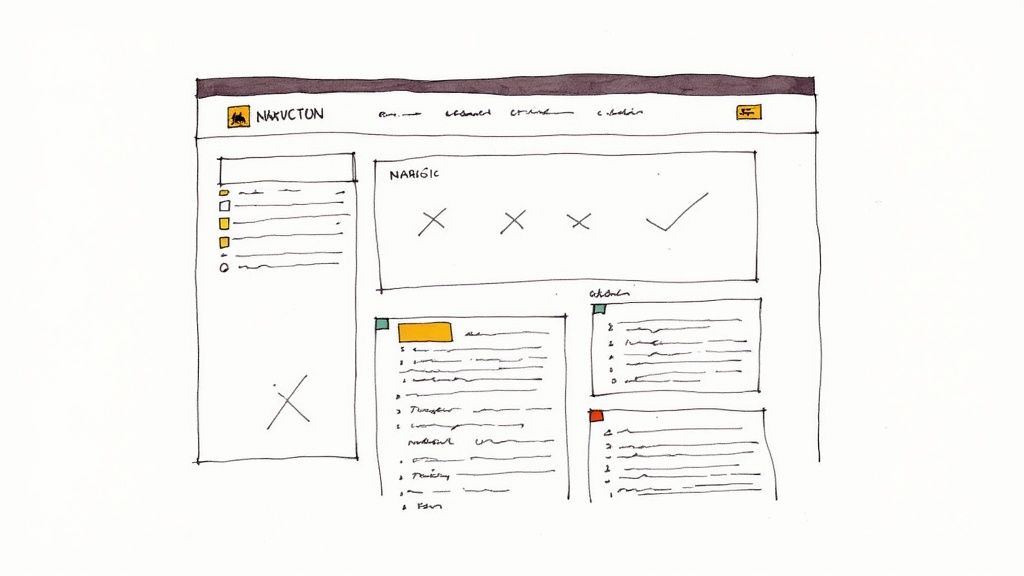
Website accessibility affects real people every day. Most websites fail to meet basic accessibility standards, creating significant barriers for millions of users. Consider a visually impaired professional who relies on a screen reader - unlabeled images and inconsistent headings make it impossible for them to navigate your site effectively. Or think about an elderly person squinting at barely readable text and getting lost in a confusing layout. These aren't just technical issues - they represent real people being shut out from information and services they need.
The Human Cost of Inaccessibility
Poor website accessibility has serious consequences that ripple through people's lives:
- For people with disabilities: Inaccessible websites block access to essential information, job opportunities, educational resources, and social connections. This directly impacts their daily lives, independence, and ability to participate fully in society.
- For businesses: Ignoring accessibility damages reputation and excludes potential customers. It also creates legal risk - in 2023 alone, over 8,000 federal lawsuits were filed under Title III of the ADA related to website accessibility.
These impacts show why accessibility must be a core priority, not an afterthought.
Debunking Accessibility Myths
Common misconceptions often prevent organizations from making their websites accessible:
- Myth 1: Accessibility is expensive and complex. Many accessibility improvements are simple and low-cost, especially when built in from the start. Retrofitting an existing site costs far more than designing with accessibility in mind.
- Myth 2: Accessibility compromises design aesthetics. Good design and accessibility work together. Clear layouts, readable text, and intuitive navigation benefit everyone - they're just good design principles.
- Myth 3: Accessibility only helps people with disabilities. While accessibility is crucial for people with disabilities, it improves the experience for all users. Video captions, for example, help both deaf users and anyone watching in a noisy place.
Understanding these realities helps build support for accessibility improvements. Making websites accessible isn't just the right thing to do - it's a practical way to reach more people and build a better reputation. The next section will explore how WCAG guidelines provide clear steps to create truly inclusive websites.
Making WCAG Guidelines Work for You

The Web Content Accessibility Guidelines (WCAG) set the standard for making websites accessible to everyone. While these guidelines may seem complex at first, breaking them down into practical steps makes them much easier to implement. Let's explore how to apply WCAG effectively to make your website more accessible for all users.
Prioritizing Key WCAG Elements
Some accessibility issues have a bigger impact than others and should be addressed first. Color contrast is a prime example - according to the 2024 WebAIM Million report, 81% of home pages had low contrast text, with an average of 34.5 instances per page. This means many people with vision impairments struggle to read content on these sites. The good news is that fixing contrast issues is usually straightforward and makes a big difference.
Another basic but essential element is alt text for images. People using screen readers depend on these text descriptions to understand images on your site. Without proper alt text, they miss important visual information. Starting with these fundamental fixes - proper contrast and alt text - gives you quick wins in making your site more accessible.
Navigating Common Accessibility Pitfalls
Watch out for solutions that seem accessible but may actually create problems. For example, automated accessibility checkers are helpful tools but shouldn't be your only method of testing. A site might pass all automated checks yet still be difficult for people with disabilities to use. This is why getting feedback from real users is so important.
Keyboard navigation offers another good example. Making all elements keyboard-accessible is just the first step - the order in which users tab through your site needs to make sense too. If someone has to tab through 20 menu items to reach the main content, that's not a good experience, even if technically everything is keyboard-accessible.
Practical Implementation of WCAG
Good accessibility combines technical requirements with thoughtful content structure. Using proper heading levels (H1-H6) helps screen reader users understand how your content is organized, just like chapter titles help readers navigate a book. The words you use for links matter too - instead of "click here," write something descriptive like "view our accessibility services."
Think about the difference those small changes make. A screen reader user hearing "click here" gets no information about where the link leads, while "view our accessibility services" tells them exactly what to expect. These practical steps, along with avoiding common mistakes, help create a website that truly works for everyone. Success isn't just about meeting technical requirements - it's about making your site genuinely usable for people with disabilities.
Building Your Accessibility Business Case
Creating an accessible website requires more than just following technical standards - you need buy-in from key stakeholders. To get that support, it's essential to show how accessibility delivers real business value. This section will help you make a compelling case for accessibility by examining its benefits, understanding the costs of ignoring it, and learning how to effectively champion these initiatives within your organization.
Communicating the Value of Accessibility
Website accessibility creates measurable business advantages that directly affect revenue and growth. Here's how accessible websites consistently deliver better results:
- Expanded Market Reach: Following WCAG guidelines helps you reach the 16% of people worldwide who have disabilities - a significant audience that many businesses overlook. Making your site accessible instantly grows your potential customer base.
- Increased User Engagement: Clear navigation and well-structured content help everyone use your site more effectively, not just people with disabilities. When visitors can easily find what they need, they spend more time exploring and are less likely to leave quickly.
- Better Conversion Rates: A site that's simple to use naturally leads to more sales and sign-ups. For example, when forms are properly labeled and easy to complete, more visitors follow through on purchases and registrations.
- Stronger Brand Connection: Companies that prioritize accessibility build trust with customers. People appreciate businesses that consider everyone's needs, leading them to recommend those brands to others and become long-term customers themselves.
Calculating the Cost of Non-Compliance
Failing to make your site accessible can be expensive in several ways:
- Legal Costs: Website accessibility lawsuits continue rising - over 8,000 federal cases were filed in 2023 under the ADA's Title III provisions. Fighting these cases means high legal fees and potential settlements.
- Lost Sales: An inaccessible website turns away potential customers. If parts of your audience can't use your site, you miss out on their business. Simple barriers like unlabeled form fields or missing alt text can prevent someone from completing a purchase.
- Reputation Impact: News about accessibility problems spreads quickly on social media. One person's frustrating experience can spark widespread criticism and erode customer trust that took years to build.
- Fix-it-Later Expenses: Adding accessibility features to an existing site costs much more than building them in from the start. Retrofitting often requires extensive changes to both code and content.
Building a Compelling Case for Accessibility
To get support for accessibility improvements, focus on what matters most to decision-makers:
- Show the Returns: Use data to demonstrate how accessibility boosts business metrics. Track conversion rates, time on site, and other key measures before and after making improvements. Real numbers help make the case.
- Outline the Risks: Be clear about what's at stake. Share specific examples of legal consequences and lost business opportunities that other companies have faced by neglecting accessibility.
- Share Success Stories: Point to companies that have benefited from prioritizing accessibility. For instance, highlight how their improved sites led to higher customer satisfaction scores and positive public response.
By showing how accessibility drives business success while protecting against risks, you can help others see it as a vital investment rather than just a compliance requirement.
Implementing Technical Solutions That Work

Let's look at specific techniques for making your website more accessible. This section moves beyond basic concepts to focus on practical solutions you can implement to create a better experience for all users.
Structuring Content for Accessibility
Think of your website's structure like a well-organized book. Just as chapters and sections help readers navigate a book, proper HTML structure helps users with screen readers understand your content. Headers (H1-H6) create a clear outline that screen readers can follow. Without this organization, users might feel lost - similar to flipping through a book with no table of contents or chapter breaks.
Screen readers work best when you use semantic HTML elements correctly. Tags like <article>, <aside>, and <nav> tell these tools exactly what each section does. For instance, the <nav> tag clearly identifies navigation menus, making it easier for users to move around your site.
ARIA Attributes: Enhancing Accessibility Where HTML Falls Short
Sometimes basic HTML isn't enough to explain how elements work. That's when ARIA attributes come in handy. These special tags give screen readers extra information about interactive elements. For example, if you create a custom button using JavaScript, adding role="button" helps screen readers understand its purpose.
But be careful - adding too many ARIA attributes can backfire. Only use them when regular HTML can't do the job. Think of ARIA as a helpful assistant, not a replacement for good HTML structure.
Handling Multimedia Content: Captions, Transcripts, and Audio Descriptions
Videos and audio need special attention to be accessible. Captions aren't just for users who are deaf or hard of hearing - they help anyone watching without sound, like someone in a quiet library or noisy cafe. Transcripts turn audio content into text, opening up your content to more users.
| Multimedia Content | Accessibility Solution | Benefit |
|---|---|---|
| Video | Captions | Enables users who are deaf or hard of hearing to understand the dialogue and other audio cues. |
| Video | Audio Descriptions | Provides context and describes visual elements for users who are blind or have low vision. |
| Audio | Transcripts | Allows users who are deaf or hard of hearing to access the audio content in text form. |
Audio descriptions paint a picture for users who can't see the screen. For example, if you're showing how to use a new app, audio descriptions would explain what's happening on screen: "The menu button appears in the top right corner, showing a list of options when clicked."
These technical improvements form the building blocks of an accessible website. By focusing on clear structure, thoughtful use of ARIA, and accessible multimedia, you create a better experience for everyone who visits your site. Remember - good accessibility isn't just about following rules, it's about making your content truly usable for all visitors.
Creating Content Everyone Can Access

A well-built website needs more than just solid technical foundations - the content itself must be accessible to all users. This means following the four core principles of WCAG: making content perceivable, operable, understandable, and robust. These principles should guide how you create everything from blog posts and articles to product descriptions and help documentation.
Writing Clearly and Concisely
Good accessible content starts with plain language that anyone can understand. Skip the complex jargon and technical terms - write like you're having a friendly conversation with your reader. For example, say "use our new features" rather than "utilize our enhanced functionality." This straightforward approach helps everyone, including people with cognitive disabilities and non-native English speakers.
Breaking up text into shorter chunks also makes a big difference. Use headings, bullet points, and brief paragraphs to create natural breathing room in your content. Think about someone using a screen reader - listening to one massive block of text can be overwhelming. When you organize content into smaller sections, it becomes much easier to follow along and understand.
Structuring Content with Headings and Lists
Just like a good book needs chapters, your web content needs clear organization through headings. Using proper heading levels (H1-H6) creates a roadmap that helps screen readers and users understand how information fits together. This structure lets people jump between sections easily and get the big picture quickly, especially those using assistive technology.
Lists are another powerful tool for organizing information. Whether bulleted or numbered, they break complex ideas into clear, bite-sized pieces. This visual organization helps readers scan and understand key points more easily. For people with cognitive disabilities, these clear markers make it much simpler to process and remember information.
Using Descriptive Links and Alt Text for Images
Links and images need clear descriptions to work for everyone. Instead of vague phrases like "click here," write link text that explains exactly where it leads. Compare "Click here to download the report" with "Download the Accessibility Report" - the second option gives readers real context about what to expect, especially important for screen reader users navigating between links.
Images also need thoughtful alt text descriptions. This isn't just a technical checkbox - it's how you share visual information with people who can't see the image. Put yourself in the shoes of a screen reader user encountering an image - without alt text, they miss out entirely on what it shows. Write alt text that captures the image's meaning and purpose. For purely decorative images that don't add important information, use a null alt attribute (alt="") to let screen readers skip over them.
Making content accessible isn't about following rules - it's about reaching more people effectively. These techniques create better content for everyone. According to WebAIM, almost 96% of websites still have accessibility issues. By focusing on clear writing, good structure, and helpful descriptions, you make your content truly work for all users, not just some.
Building Lasting Accessibility Practices
Making your website accessible requires constant attention and care, similar to how you maintain security or optimize performance. It's not a checkbox you tick once and forget about. Instead, accessibility needs to become part of your organization's core processes - from how you train your teams to how you test and maintain your site. Let's explore practical ways to make accessibility a natural part of your website development and upkeep.
Training Your Team: Building Accessibility Expertise
Every team member who touches your website needs a solid grasp of accessibility basics. While not everyone needs to memorize every WCAG guideline, they should understand fundamental concepts like color contrast, keyboard navigation, and proper HTML structure. When teams share this knowledge, good practices become second nature - designers naturally check contrast ratios early in their process, while content writers automatically include detailed alt text for images without being prompted.
Quality Assurance: Integrating Accessibility into Testing
Just as you wouldn't launch a website without testing its core functions, accessibility testing needs to be a key part of your quality checks. While automated tools help catch obvious issues, they're just one piece of the puzzle. The 2024 WebAIM Million report found that 95.9% of home pages failed WCAG standards, even with automated testing available. This shows why manual testing, especially by users with disabilities, is essential. You need both automated and human checks to create a truly accessible experience.
Ongoing Monitoring and Improvement: Staying Ahead of the Curve
Web standards and technologies keep changing, which means accessibility requirements evolve too. Set up regular website reviews to catch and fix new issues before they become problems. Schedule both automated scans and manual checks periodically. This consistent monitoring helps keep your site accessible as it grows and protects you from potential legal issues - remember that over 8,000 federal accessibility lawsuits were filed in 2023 alone.
Choosing the Right Tools: Separating Hype from Help
While many accessibility tools are available, focus on ones that fit naturally into how your team already works. For instance, browser extensions can help spot contrast problems and missing alt text during development. But remember - tools support your work, they don't replace human judgment. Just like you wouldn't trust spelling alone to catch all writing errors, automated accessibility tools can't replace real user testing and feedback.
Building lasting accessibility practices means making it part of everything you do. When you invest in training your team, include accessibility in testing, and keep monitoring your site, you create an experience that works for everyone. This approach not only makes your site better for users but also protects your organization and builds trust in your brand.
Boost your website accessibility and transform your customer experience with Sitebot's AI-powered chat. Integrate a custom chatbot tailored to your content in just three simple steps. Get started with Sitebot today!


