How to Create a Knowledge Base: Step-by-Step Guide
Understanding the True Value of Modern Knowledge Management
Every successful organization needs an effective way to manage and share information. A knowledge base isn't just an information repository - it's an essential tool that delivers real benefits to both customers and internal teams. By making important information easily accessible, a knowledge base empowers customers to find answers quickly while helping teams work more efficiently. Let's examine the concrete ways a well-built knowledge base can strengthen your organization.
The Power of Self-Service: Empowering Customers and Reducing Costs
Customers today want quick answers on their own terms. Research shows that most people prefer finding information themselves rather than contacting support. A properly organized knowledge base meets this need by providing instant access to answers at any time. The financial impact is significant - self-service interactions through a knowledge base typically cost around $0.10, while live support interactions average$ 12 each. For companies handling thousands of support requests monthly, the savings add up quickly.
Boosting Sales and Customer Satisfaction Through Effective Knowledge Sharing
A well-maintained knowledge base does more than cut costs - it directly impacts revenue growth. Companies that provide comprehensive self-service resources have seen sales increase by up to 47%. This makes sense: when customers can easily find detailed product information and answers to their questions, they feel more confident making purchases. The knowledge base also builds customer loyalty by consistently delivering accurate, helpful information exactly when customers need it.
Enhancing Team Productivity and Streamlining Internal Workflows
The benefits extend deep into internal operations as well. When teams can quickly find documented processes, policies and best practices, they spend less time searching for information and more time on important work. Companies report up to 35% higher productivity after implementing a centralized knowledge base. This improved efficiency shows that a knowledge base isn't just a support tool - it's a foundational system that helps the entire organization work better.
Measuring Success: Tracking ROI and Continuously Improving Your Knowledge Base
To maximize the value of your knowledge base, you need to measure its impact. Key metrics like website traffic, support ticket volume, and user engagement reveal how well it's serving your audience. For example, if support tickets decrease after launching certain knowledge base articles, you know that content is successfully helping customers solve problems independently. Analyzing search patterns and popular topics also helps identify gaps to fill. This data-driven approach ensures your knowledge base keeps delivering value as your business grows.
Designing Your Knowledge Architecture for Maximum Impact
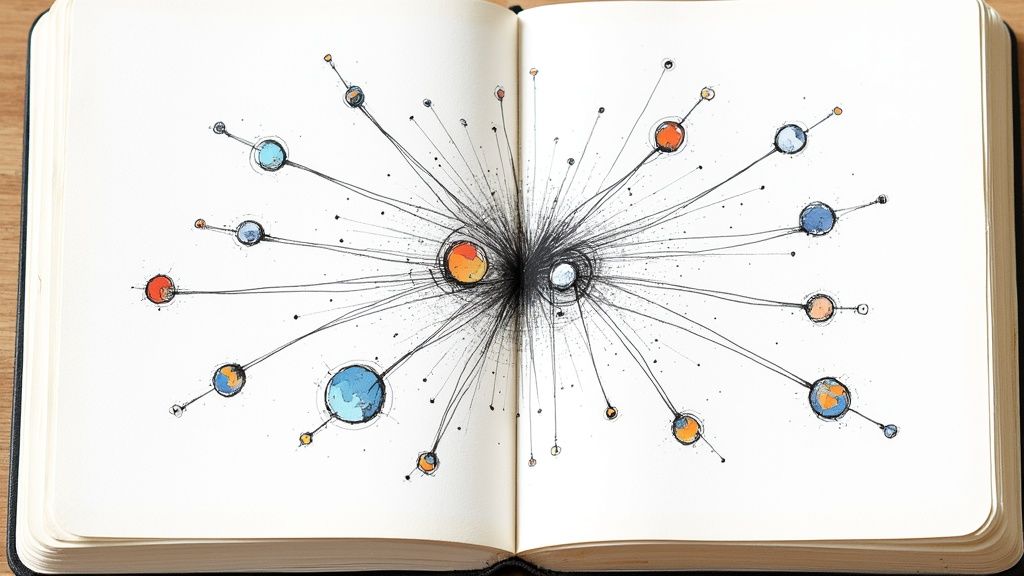
Creating an effective knowledge base requires careful planning and organization - you can't just dump information and expect users to find what they need. With studies showing that 40% of customers expect answers within 5 minutes, your knowledge architecture needs to help users quickly locate the right information. This means developing an intuitive structure, clear categories, and user-friendly navigation.
Structuring Your Content for Clarity and Findability
Think of organizing your knowledge base like arranging books in a library. You want to create logical groupings and clear pathways so users can easily find what they're looking for. This often means starting with broad categories and breaking them down into more specific subtopics.
For instance, a software knowledge base might have main sections like "Getting Started," "Troubleshooting," and "Advanced Features." Under "Getting Started," you'd include subsections covering installation steps, account setup, and basic usage instructions. This clear hierarchy helps users drill down to exactly what they need without getting lost.
Categorization: The Key to Efficient Navigation
Good categorization is essential for helping users find information quickly. By grouping related content together based on common themes or purposes, you make it easier for people to zero in on relevant sections while avoiding information overload. This is particularly important since 81% of customers try to solve problems on their own before contacting support.
One effective way to develop categories is through card sorting exercises with actual users. Give them a set of topics and ask them to group items in ways that make sense to them. Their natural organizing patterns can reveal valuable insights about how to structure your knowledge base.
Navigation: Guiding Users to the Right Information
Strong navigation serves as the backbone of any knowledge base. Users need clear signposts and pathways to find information efficiently. This includes having an organized menu structure, descriptive category labels, and a reliable search function.
Search capabilities become especially crucial as your content grows. Even if users don't know the exact category, they can still find answers quickly through search. Pay attention to what people search for - if you notice frequent searches with no results, that highlights gaps in your content that need to be filled.
Mapping Your Knowledge Base to User Journeys
To make your knowledge base truly useful, align its structure with both customer needs and internal team workflows. Consider how different users interact with your product or service and organize information to support them at each stage.
Think about various teams' needs too. Support staff might frequently reference troubleshooting guides, while sales teams rely more on product details and competitive comparisons. When you map content to these different use cases, the knowledge base becomes more valuable across your organization. Companies report 35% higher team productivity after implementing a well-structured central knowledge base. By focusing on clear organization, thoughtful categorization, and intuitive navigation, you create a resource that helps customers find answers faster while making your teams more efficient.
Creating Content That Actually Serves Your Users
Creating a knowledge base is about much more than just organizing information - it's about making that information genuinely useful for your users. While having a solid structure is important, the real value comes from developing content that directly answers users' questions and helps them solve problems. Let's explore the key elements that make knowledge base content truly effective, based on what works well for successful companies.
Breaking Down Complex Concepts Into Digestible Information
Users quickly get frustrated when faced with technical jargon and complicated explanations. The key is to break down complex topics into clear, simple chunks that anyone can understand. Use everyday language instead of industry terms - for example, say "Connect using the provided tools" rather than "Utilize the API integration." When you explain things in plain language, more people can understand and apply the information. Think about how you'd explain something to a friend who's not familiar with your industry.
Incorporating Multimedia for Enhanced Understanding
Sometimes words alone aren't enough to explain a concept clearly. Adding relevant images, videos, and interactive elements can make a huge difference in helping users grasp new ideas. For instance, instead of writing out lengthy steps, a simple screenshot showing exactly where to click can save users time and confusion. A short video demonstration can quickly show how a feature works in practice. Visual elements help reinforce written explanations and make the content more engaging and memorable.
Maintaining Consistency and Style Across Your Knowledge Base
A consistent experience helps users find and understand information more easily. Think of it like a well-organized library - when every book follows the same layout and organization system, it's much easier to find what you need. Your knowledge base should maintain the same formatting, tone of voice, and writing style throughout all articles. Creating style guides and article templates helps keep everything uniform as you add more content over time. This consistency makes the knowledge base both easier to use and simpler to maintain.
Real-World Examples: Content That Drives Results
The best knowledge bases directly address common user needs and questions. For example, when a software company notices lots of support tickets about a particular feature, they can create a detailed article with clear instructions and troubleshooting steps. This often reduces related support requests significantly. Similarly, an online store might create articles explaining their shipping policies before customers need to ask. Being proactive with helpful content improves the customer experience while reducing the workload on support teams. By regularly reviewing which articles get the most use and which questions keep coming up, companies can keep improving their content to better serve their users' needs.
Building Measurement Systems That Drive Improvement

Creating great knowledge base content is essential, but measuring its performance is equally important. The most successful companies don't just publish content - they track key metrics and continuously improve based on data. Companies that implement proper measurement systems often see impressive results, like reducing support tickets by 23% and boosting team productivity by 35%.
Setting Up Meaningful Analytics: Tracking What Matters
When setting up analytics for your knowledge base, focus on metrics that show real impact rather than vanity metrics. Simple page view counts don't tell the full story. Here are the key metrics that matter:
- Search Terms: Monitor what users are actually searching for to understand their information needs and identify content gaps.
- Time Spent on Page: Check if users find answers quickly or spend too long searching. This shows whether your content is clear or needs improvement.
- Bounce Rate: If users leave pages quickly, it may signal issues with content quality, search functionality, or site navigation.
- Article Ratings (Thumbs Up/Down): Direct user feedback through simple rating systems helps quickly identify helpful vs unhelpful content.
- Support Ticket Deflection: Track how many support tickets you avoid because users find answers in the knowledge base. This directly shows the bottom-line impact.
Gathering Actionable User Feedback: Listening to Your Audience
Numbers tell part of the story, but direct user feedback provides essential context. Consider these feedback methods:
- Surveys: Run periodic user surveys with open-ended questions about their knowledge base experience, pain points, and suggestions.
- In-Article Feedback Forms: Add quick feedback options within articles to get specific input on individual pieces of content.
- User Testing: Watch real users navigate your knowledge base to spot usability issues and confusion points that analytics might miss.
Identifying Content Gaps Through Data-Driven Insights: Closing the Loop
Pay attention to signals that highlight missing or unclear content. For example, when users frequently search for terms that return no results, you've found a content gap to fill. High bounce rates on specific articles often mean the content isn't meeting user needs. By regularly reviewing user behavior patterns, search terms, and feedback, you can spot exactly where your knowledge base needs work.
Use this data to prioritize which content to create or update first. Focus on addressing the most common user needs and fixing the biggest pain points. This creates a cycle of continuous improvement - measure, identify gaps, make updates, and measure again. Over time, this systematic approach helps build a knowledge base that consistently delivers value and measurably improves support efficiency.
Maintaining Knowledge Base Excellence Over Time
A knowledge base needs regular care and attention, much like a garden. Simply creating content and forgetting about it won't sustain its value. Your knowledge base must grow and change alongside your organization, which means putting solid systems in place to manage content throughout its lifecycle, maintain quality standards, and meet your users' evolving needs. Here's how to create a knowledge base that delivers lasting value.
Establishing a Content Review Cycle: Keeping Information Fresh and Accurate
Information becomes outdated quickly, especially in dynamic industries. To keep your knowledge base reliable, you need a consistent review schedule - similar to how software companies plan regular updates. While some teams review content quarterly, others check monthly depending on their needs. For instance, documentation for fast-changing software products often requires more frequent reviews than standard company policies. Whatever schedule you choose, regular reviews help prevent outdated information and keep your knowledge base trustworthy.
Managing Updates at Scale: Streamlining the Process
As your content grows, you need efficient ways to handle updates. A clear workflow helps maintain consistent quality across all content. Consider using a content management system (CMS) with version control features to track changes, roll back updates when needed, and coordinate input from multiple team members. This structured approach, similar to how developers manage code changes, prevents conflicting edits and ensures proper review of all updates before publishing.
Archiving and Version Control: Handling Outdated Content Strategically
Rather than deleting old content, consider archiving it. Past versions can provide valuable historical context while keeping your active knowledge base focused on current information. Like a museum preserving important artifacts, archived articles offer insights into how processes and products have evolved over time. Make sure to clearly label archived content so users can easily find the most up-to-date information.
Quality Assurance: Maintaining Consistent Excellence
Building user trust requires consistent quality throughout your knowledge base. Set clear style guidelines and train your team on content best practices. Put a review process in place - similar to academic peer review - to verify accuracy and maintain standards. Like musicians in an orchestra playing in harmony, this attention to quality creates a smooth, reliable experience for users across all articles. By following these strategies and regularly refining your content, your knowledge base will continue serving as a key resource for both your organization and its users.
Driving Sustainable User Adoption and Engagement

Creating a knowledge base requires significant time and resources. To make the most of this investment, you need clear strategies to encourage consistent use among your teams and customers. When people actively use your knowledge base, it becomes an essential tool that improves efficiency and customer satisfaction.
Fostering a Self-Service Culture
Getting people to help themselves starts with changing how they think about finding information. Make your knowledge base the go-to resource by placing it front and center. For internal teams, consider creating reward programs that recognize active contributors and users. For customers, prominently feature knowledge base links across your website and support channels. This approach helps users become more self-sufficient and reduces the load on your support team.
Integrating With Existing Workflows
Your knowledge base works best when it fits naturally into how people already work. Connect it with the tools your teams use daily. For example, link it to your Salesforce system so support agents can quickly find answers while talking to customers. Add knowledge base content to Slack channels where teams collaborate. These connections make it easy for everyone to access information exactly when they need it.
Training and Communication: Keys to Success
Help people understand and use your knowledge base through clear training and regular updates. For your teams, run hands-on sessions showing practical ways to use the system in their daily work. Keep supporting them as they get comfortable with the tools. For customers, explain clearly where to find the knowledge base and how it can help them solve problems faster. Share real examples of how others have used it successfully. This active support helps everyone see the real benefits of using the knowledge base.
Continuous Improvement Through Feedback and Iteration
Keep making your knowledge base better by listening to the people who use it. Ask for feedback through surveys and conversations. Look at what people search for most often. When you notice many people looking for something that's not there, create that content. If certain articles get lots of views but low ratings, update them. These ongoing improvements keep your knowledge base useful and relevant.
For better customer support and engagement, try using Sitebot. This platform helps you build AI chatbots that match your content and brand. With Sitebot, you can offer quick support and make communication easier. Learn more about improving your knowledge base with Sitebot at https://sitebot.co.


