How to Automate Customer Support: A Strategy Guide for Modern Business
Building Your Case for Support Automation

Quality customer support directly impacts business success, but many companies find it challenging to meet growing customer needs using traditional support methods alone. Support automation offers a practical solution by helping businesses work more efficiently while improving the customer experience. Let's explore the key reasons why companies are moving toward automation and how you can make a strong case for adopting it in your organization.
The Financial Benefits of Automation
The numbers make a clear business case for automating customer support. While a typical interaction with a live agent costs between $6-12, automated self-service solutions can handle the same request for as little as $0.25. Companies that implement comprehensive self-service options often reduce their support costs by up to 75%. For a large organization handling thousands of support requests monthly, this can mean saving millions of dollars each year. These significant cost reductions allow companies to invest more resources in other important business areas like product development or marketing initiatives.
Improving Customer Satisfaction Through Automation
Beyond cost savings, automation directly improves the customer experience. Recent studies show that 40% of customers actually prefer handling simple tasks themselves through self-service options rather than contacting a representative. This makes sense - automated systems can provide instant responses, with some companies seeing response times improve by up to 80% after implementing self-service solutions. The ability to get help 24/7 through chatbots and other automated tools means customers never have to wait for assistance, leading to higher satisfaction rates and stronger customer loyalty over time.
Addressing Common Concerns About Automation
Some teams worry that automation might replace human agents or make support feel impersonal. However, the goal is to enhance human capabilities, not replace them. When routine questions are handled automatically, support staff can focus their time and energy on complex issues that truly need a personal touch. This actually allows for more meaningful human interactions where they matter most. Automation also helps maintain consistent messaging across all support channels, which builds trust with customers through reliable, high-quality responses.
Building a Compelling Case for Your Organization
To get buy-in for automation, focus on concrete data that demonstrates clear business value. Research successful automation projects at similar companies and highlight their measurable improvements in costs and customer satisfaction scores. Calculate potential savings for your organization by analyzing current support expenses and projecting the impact of automation. Key metrics to feature include reduced cost per interaction, faster response times, and increased customer satisfaction ratings. This evidence-based approach helps stakeholders understand the practical benefits of support automation while setting realistic expectations for implementation.
Designing Self-Service That Customers Actually Want
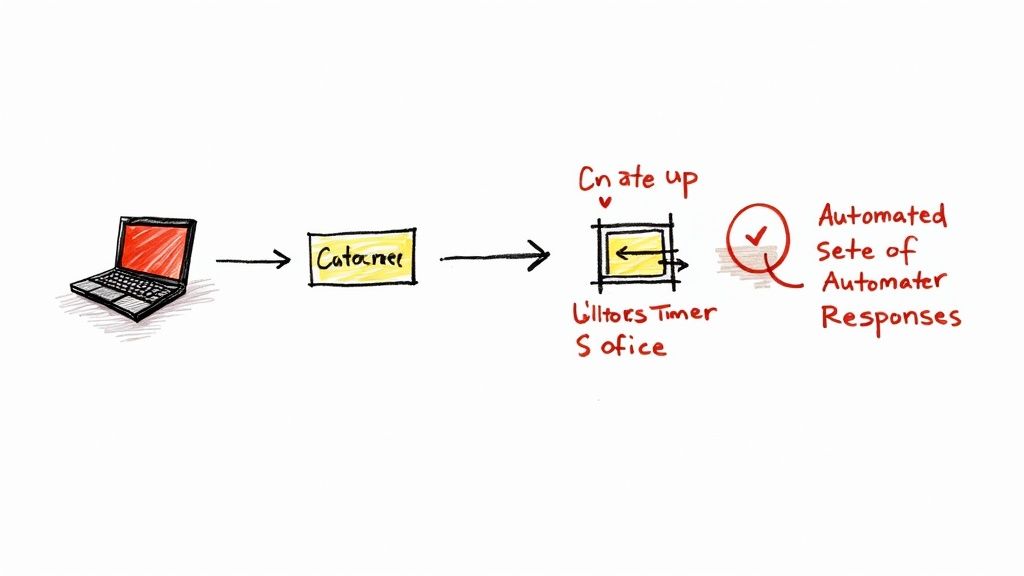
Once you've made the case for automation, the next challenge is creating self-service options that customers will actually use and value. This goes beyond just putting together basic FAQs - it requires carefully considering how customers prefer to get help and designing solutions that match those preferences. Let's explore the key elements of effective self-service design.
Understanding Customer Needs and Preferences
Research shows that 40% of customers now prefer to solve simple issues on their own without contacting support. The main reasons? Speed and accessibility. Customers want quick answers at any time of day, which is why tools like AI chatbots have become so popular - they provide instant responses 24/7. Companies that implement these automated solutions often see response times improve by up to 80%. This makes self-service a win-win: customers get faster help while support teams can focus on more complex cases.
Common Pitfalls to Avoid in Self-Service Design
When building self-service options, several common mistakes can derail success. A confusing, hard-to-navigate knowledge base will only frustrate customers and send them straight to human support. Outdated or inaccurate content damages trust and defeats the purpose of self-service. And without clear paths to reach human agents for complex issues, customers feel stuck and abandoned. The key is addressing these potential problems from the start.
Practical Approaches to Creating Effective Knowledge Bases
Building a helpful knowledge base starts with understanding what your customers actually need help with. Review your support tickets and chat logs to identify the most common questions and issues. Then use that data to guide your content creation.
| Step | Action | Benefit |
|---|---|---|
| 1 | Analyze Support Tickets & Chat Logs | Identify recurring themes and frequently asked questions |
| 2 | Organize Content by Topic and Subtopic | Create a clear and intuitive navigation structure for easy access |
| 3 | Use Clear and Concise Language | Ensure information is easily understood by all customers |
| 4 | Incorporate Visuals (Images, Videos) | Enhance understanding and engagement with the content |
| 5 | Regularly Update Content | Maintain accuracy and relevance of information |
| 6 | Implement a Search Functionality | Enable customers to quickly find the answers they need |
| 7 | Provide Clear Escalation Paths | Ensure seamless transition to human support for complex issues |
| 8 | Gather Customer Feedback | Continuously improve the self-service experience based on user input |
Following these steps helps create self-service resources that customers will actually use and value. When done right, self-service empowers customers to find answers quickly while freeing up support agents to handle the complex issues that truly need their expertise.
Making AI and Chatbots Work for Your Business
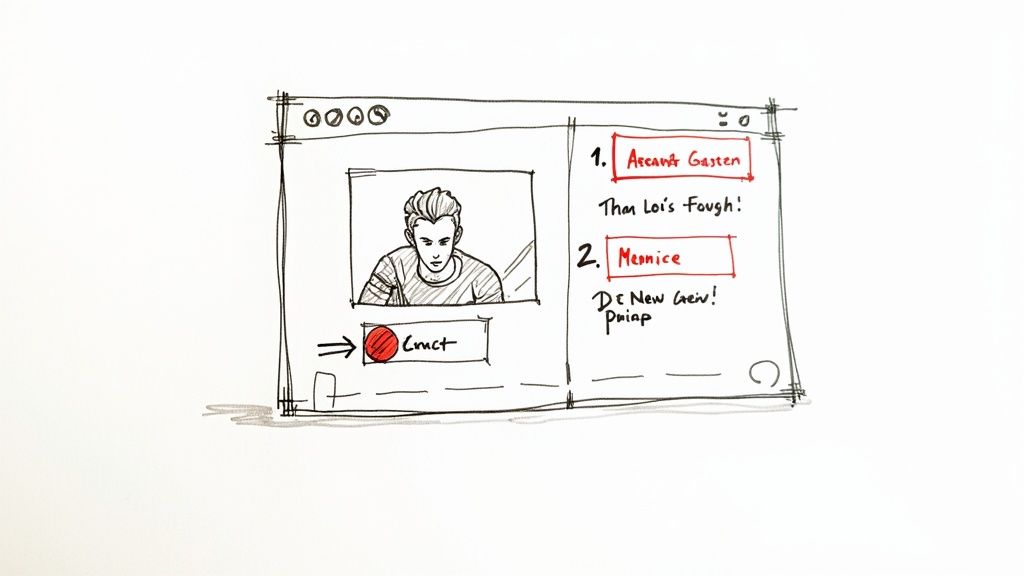
AI and chatbots have become essential tools for modern customer support teams looking to work more efficiently. When implemented thoughtfully, these technologies can handle routine inquiries while allowing human agents to focus on complex issues that need a personal touch. Let's explore practical ways to integrate AI and chatbots into your support operations to improve both customer satisfaction and team productivity.
Identifying the Right Automation Opportunities
The key to successful automation is understanding which support tasks are best suited for chatbots versus human agents. Simple, repetitive questions about order tracking, shipping updates, or basic product information are perfect candidates for automation. By letting chatbots handle these common inquiries, your support team can dedicate more time to resolving complicated customer issues that require careful consideration and empathy. For instance, a chatbot can quickly provide shipping status updates 24/7, while human agents can focus on helping customers with technical troubleshooting or account-specific concerns.
Choosing the Right AI and Chatbot Solutions
With many AI platforms available, selecting the right solution requires careful evaluation of your specific needs. Sitebot, which uses GPT-4 technology, enables businesses to create custom chatbots that speak multiple languages and align with their unique content requirements. When choosing a platform, look for essential features like easy integration with your existing tools (such as Slack or Zendesk) and detailed analytics to measure performance. The right solution should fit seamlessly into your current workflows while providing room for future growth.
Maintaining Quality and the Human Touch
Even as you automate routine tasks, keeping interactions personal and helpful remains essential. Write chatbot responses that sound natural and match your brand's voice while showing genuine care for customer needs. Make sure customers can easily reach a human agent when needed - the chatbot should act as a helpful first point of contact, collecting initial information and context before smoothly transferring more complex cases to your support team. This balanced approach lets you handle high volumes of inquiries efficiently while still providing excellent personal service when it matters most.
Strategies for Seamless Escalation
To prevent customer frustration with automated support, create clear paths for reaching human agents. Include obvious options to connect with a live person via chat or phone throughout the chatbot conversation. When transferring conversations to human agents, ensure they receive full context about the customer's issue and any troubleshooting steps already attempted. For example, if a customer tries resolving a technical issue with the chatbot but needs additional help, the agent should start with that background information rather than asking the customer to repeat everything. This attention to smooth transitions helps build trust in your automated support while maintaining high service quality.
Creating Personal Connections Through Automation
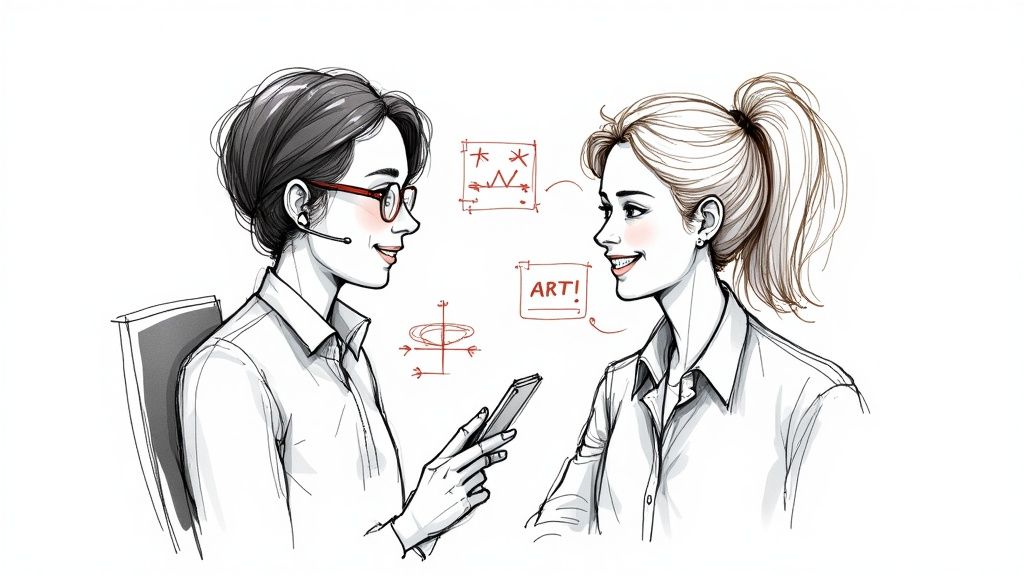
When businesses think about automating their customer support, they often worry about losing the human touch. But automation and personalization aren't mutually exclusive. With the right approach, automation can actually help create stronger connections with customers by freeing up staff to focus on meaningful interactions. Let's explore how businesses can use automation to build better relationships with their customers.
Leveraging Customer Data for Personalized Automation
Just as a great retail salesperson remembers your preferences and past purchases, modern support systems can use customer data to create personalized experiences. For instance, when a customer contacts support, the system can quickly pull up their history to understand previous issues and guide them to the most helpful solutions or team members. This approach saves time while showing customers you understand and value their specific needs.
Maintaining Brand Voice and Contextual Personalization
The key is making automated messages feel natural and human. Your chatbots and automated emails should speak in the same friendly, helpful voice as your support team. Small but important details matter too - like adjusting greetings based on the customer's time zone or referencing the specific product page they're viewing. These thoughtful touches help create a more engaging experience that feels personal rather than robotic.
Building Relationships Through Smart Automation
Good automation does more than just answer questions - it anticipates needs and offers help proactively. For example, if someone leaves items in their shopping cart, a gentle reminder email can help them complete their purchase while offering assistance if needed. This kind of attentive service shows customers you care about helping them succeed. Recent studies show that 40% of consumers now prefer self-service options, suggesting growing comfort with automated support. This lets companies dedicate their support staff to complex issues where human judgment and empathy matter most.
Practical Examples of Personalized Automation
Many companies are already using automation effectively to enhance customer experiences. A software company might notice when users struggle with certain features and automatically send helpful tutorial videos. Online stores can suggest products based on what customers have bought and browsed before. Tools like Sitebot, which uses GPT-4 technology, make it simple to create these kinds of personalized support experiences without needing technical expertise. The focus stays on crafting great content and interactions rather than wrestling with complex programming. By thoughtfully combining automation with a personal touch, businesses can build lasting customer relationships while operating efficiently at scale.
Measuring Success Beyond The Numbers
Creating effective automated customer support requires more than implementing technical solutions - it needs careful monitoring and adjustment to deliver real value. While reducing costs is often a key goal, the most successful automation programs take a balanced approach that improves both the customer and agent experience. Let's explore the key metrics and methods for evaluating your automation efforts.
Key Performance Indicators (KPIs) for Automated Support
The core metrics used to measure traditional customer service remain relevant when evaluating automated support systems:
- Customer Satisfaction (CSAT): This score directly reflects how well your support meets customer needs. Quick, accessible automated answers can boost satisfaction levels.
- Net Promoter Score (NPS): By tracking customer loyalty and advocacy, NPS shows how well your automated support builds lasting relationships.
- First Response Time: Automated tools like chatbots provide instant replies, dramatically improving initial response speeds.
- Average Resolution Time: While automation may not directly speed up complex issue resolution, it frees up agents to focus more time on challenging cases.
- Cost Per Interaction: Self-service options typically cost much less than live agent support, providing clear financial benefits.
However, these standard metrics only tell part of the story. To fully assess automation's impact, we need to look deeper.
Qualitative Metrics: Understanding the Nuances
Numbers alone don't capture the full customer experience. Examining interaction quality and customer perceptions provides crucial context:
- Customer Effort Score (CES): This measures how easy it is for customers to get help. Simple self-service options and smooth handoffs to agents help minimize customer effort.
- Customer Feedback Analysis: Direct input through surveys and reviews reveals what's working well and highlights areas needing improvement.
- Agent Satisfaction: Support teams should benefit from automation too. Track how it affects their workload, job satisfaction, and ability to handle complex cases effectively.
Building a Comprehensive Measurement Framework
To get the complete picture, combine hard metrics with qualitative insights into a unified view:
| Metric Type | Examples | Focus Area |
|---|---|---|
| Quantitative | CSAT, NPS, Resolution Time, Cost per Interaction | Measurable impact on efficiency and customer experience |
| Qualitative | CES, Customer Feedback, Agent Satisfaction | Understanding the nuances of customer and agent perception |
This balanced approach helps you refine your automation strategy over time. The goal isn't just saving money - it's creating better support experiences that benefit customers, agents, and the business. Regular measurement and adjustment ensure your automated support continues meeting everyone's needs effectively.
Building a Future-Ready Support Strategy
Now that we've explored what automation can do for customer support and why it matters, let's focus on creating a practical strategy that works both today and tomorrow. A well-designed plan needs to be adaptable enough to grow with your business while meeting changing customer needs.
Forecasting Future Support Needs
Smart planning starts with understanding where your support needs are headed. Look at key indicators like your growing customer base, upcoming product releases, and industry changes. If you're planning to launch a major new product feature next quarter, you'll need to prepare your support systems accordingly. This might mean expanding your help documentation, improving your chatbot's knowledge, or adding new support tools. Getting ahead of these needs helps prevent service disruptions and keeps your support quality consistent.
Embracing Continuous Improvement With Automation
Making your support operations more efficient is an ongoing journey, not a one-time fix. Set up clear ways to gather feedback from multiple sources - track customer satisfaction scores, listen to what your support team is saying, and monitor how well your systems are performing. For example, Sitebot provides detailed analytics about how customers interact with automated support tools, helping you spot what's working and what needs adjustment. Using this real data helps you make smart improvements over time.
Integrating Emerging Technologies
Customer support tools keep getting better as technology advances. New developments in AI, natural language processing, and emotion detection are opening up exciting possibilities. Picture a chatbot that can figure out what a customer needs before they ask, based on their previous interactions with your site. By carefully choosing which new technologies to adopt, you can make your support more helpful and personal.
Building a Flexible and Scalable Automation Framework
Your automation strategy needs room to grow and change. Choose tools and systems that work together well and can be updated or swapped out as needed. Think about it like building with blocks - you want pieces that fit together easily and let you add or remove parts as your needs change. This approach makes it simple to test new ideas, respond to feedback, and adjust your support setup as your business evolves.
Ready to improve your customer support with AI? Sitebot helps you create custom chatbots that fit your specific needs, so you can provide great customer service while making your support team more efficient. Start building your better support strategy today.


