How to Create a Chatbot for Website: A Complete Implementation Guide
Understanding the Real Impact of Website Chatbots
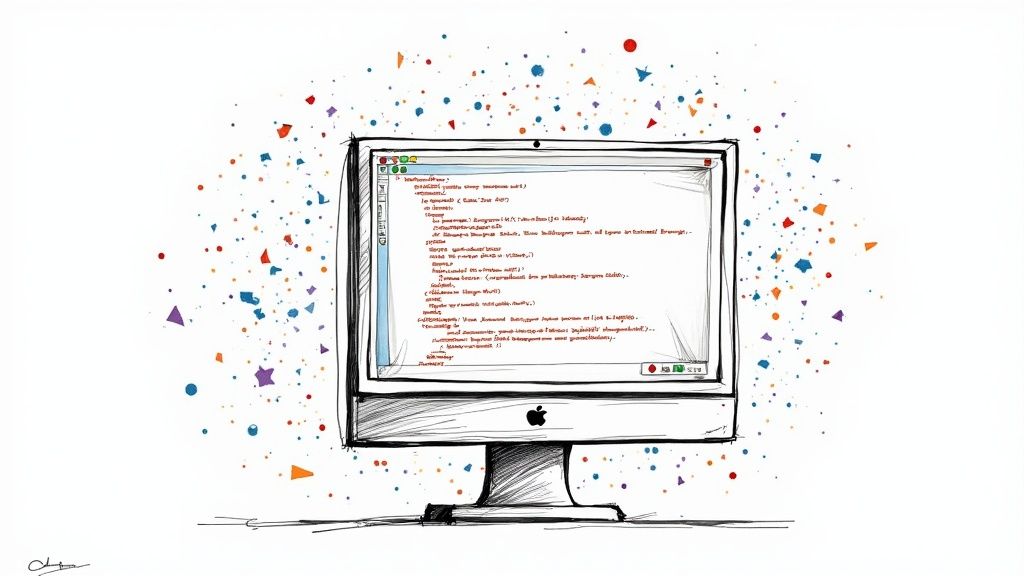
Many businesses are asking whether website chatbots deliver meaningful results beyond the hype. The evidence suggests they do - companies are seeing clear benefits from adding chatbots to their websites. Real data shows customer service cost reductions of up to 30% and increased revenue through round-the-clock sales support. Let's explore what makes chatbots work well and what factors determine their success or failure.
The ROI of Conversational Commerce
Chatbots provide value in multiple ways that impact the bottom line. While reducing customer service costs is a major benefit, chatbots also drive direct sales by engaging visitors 24/7. When someone visits your site at 2 AM with questions, a chatbot can qualify them as a lead or help them make a purchase. Quick responses to common questions also make the buying process smoother - customers are more likely to complete their purchase when they can get immediate help. The result is higher conversion rates and more satisfied customers.
Industry-Specific Success Stories
Some industries see better results from chatbots than others. Real estate companies use chatbots to handle property inquiries and schedule viewings. Travel businesses automate booking questions and itinerary changes. E-commerce sites rely on chatbots for product details and order support. These industries benefit because customers often need quick answers about specific items or services. For other sectors, chatbots might play a more limited role. Understanding your industry's needs helps set the right goals for your chatbot project.
Key Factors for Chatbot Success
Getting real value from a chatbot requires careful planning and execution. Start by defining clear objectives - what specific problems should your chatbot solve? Poor implementation can frustrate users and hurt your brand, so focus on smooth website integration and accurate responses. Regular reviews of chatbot conversations help identify areas for improvement. Make sure your chatbot can handle basic tasks well, personalize responses appropriately, and connect customers to human agents when needed.
Setting Realistic Expectations and Identifying Use Cases
Chatbots work best when matched to specific business needs rather than treated as a cure-all solution. Take time to identify where your customers get stuck or where your team spends lots of time on repetitive tasks. A focused chatbot that handles a few key functions well brings more value than a complex system that underperforms. Even simple automated responses to frequent questions can significantly improve efficiency and customer experience. The key is matching chatbot capabilities to real business problems that need solving.
Mapping Your Chatbot Strategy for Maximum Impact
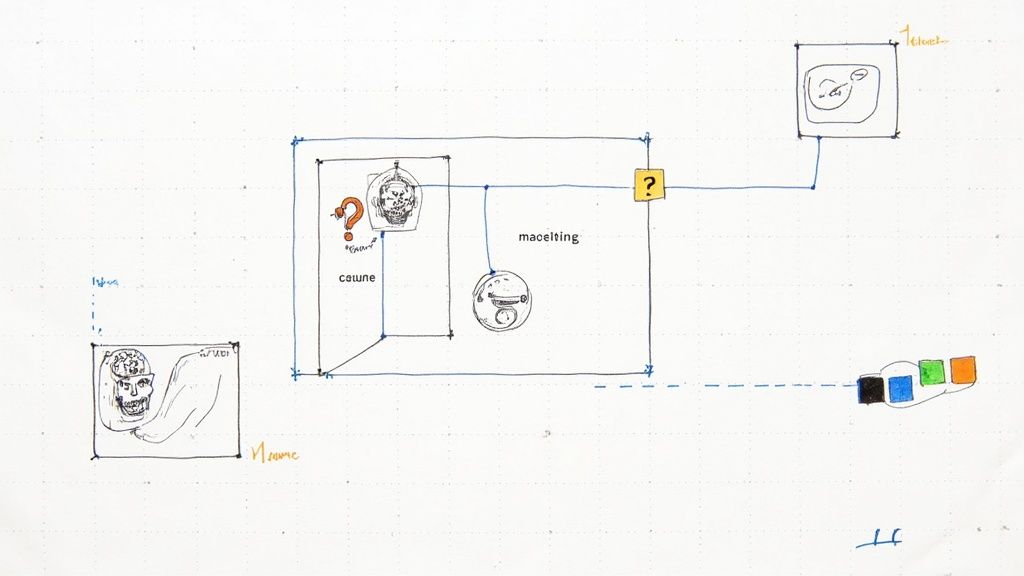
A successful chatbot starts with careful planning and strategy. Just like any business initiative, you need to align your chatbot's capabilities with what your users actually need and what your company aims to achieve. Adding a chatbot without proper planning is like throwing darts in the dark - you're unlikely to hit your target. Let's walk through the key elements of creating an effective chatbot strategy.
Defining Your Chatbot's Core Purpose
Before diving into development, ask yourself: "What specific problem will this chatbot solve?" Maybe you want it to handle common customer questions so your support team can focus on complex issues. Or perhaps you need it to guide potential customers through your sales process and qualify leads. The key is picking a clear focus. For instance, if you run an online store, your chatbot might help shoppers find products and track orders. For a software company, the chatbot could help qualify leads and assist new users. By staying focused on specific goals, your chatbot can deliver real value where it matters most.
Understanding Your User's Journey
To create a truly helpful chatbot, you need to understand exactly where your users need assistance. Look for common sticking points - where do people typically get confused? When do they abandon their shopping carts? At what point do they usually reach out for help? This insight helps you position your chatbot where it can make the biggest difference. For example, if you notice users often have questions while browsing products, your chatbot can proactively offer help with sizing guides or product comparisons right when they need it most.
Designing Conversational Flows
With a clear picture of your user's journey, you can map out how conversations should flow. Think of it like planning a choose-your-own-adventure story - each user response opens up different paths forward. Good conversation design feels natural and keeps users engaged. Your flows should address common questions, provide helpful information, and know when to bring in human help. For example, your chatbot might start by asking if the user needs product help or customer support, then branch into more specific assistance based on their choice.
Crafting a Compelling Chatbot Personality
While getting the technical parts right is crucial, your chatbot's personality matters too. Should it be casual and friendly or formal and professional? The answer depends on your brand and audience. For example, a chatbot for a gaming site might crack jokes and use emojis, while one for a bank should maintain a more serious tone. This personality shows up in every message and shapes how users feel about interacting with your brand. When done well, your chatbot becomes more than just a help tool - it becomes a natural extension of your company's voice and values.
Selecting the Right Development Path for Your Goals
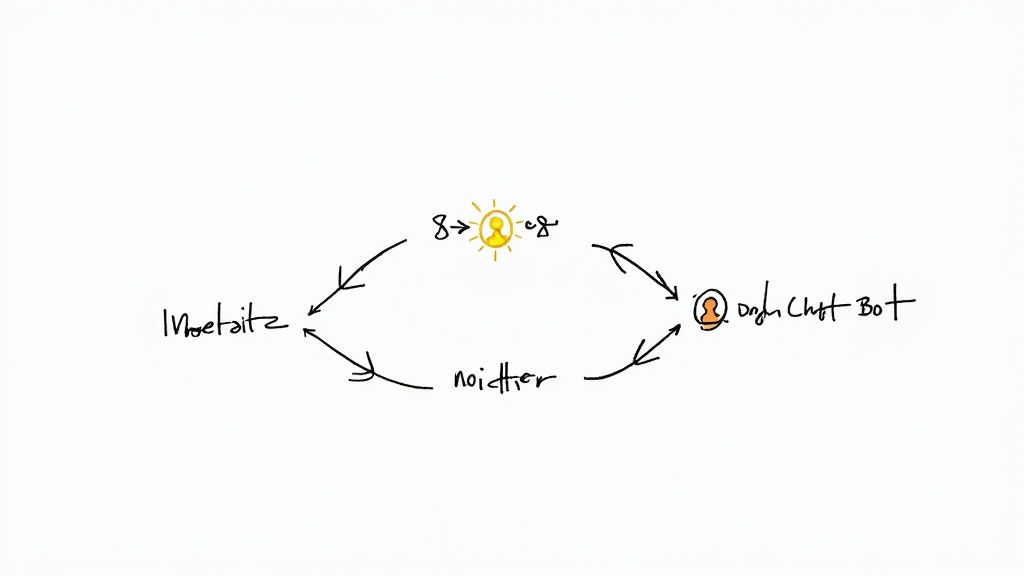
When you're ready to build a chatbot for your website, choosing the right development approach is essential for success. This decision requires careful consideration of your specific needs, in-house technical skills, and available budget. Let's explore the main options to help you make an informed choice that aligns with your goals.
Understanding Your Development Options
There are three main ways to create a website chatbot, each suited for different business needs and technical capabilities:
-
No-Code Platforms: Perfect for those who want to get started quickly without coding knowledge. These platforms offer simple drag-and-drop interfaces and ready-made templates. While great for basic chatbots that handle common customer questions, they may not support complex features or extensive customization. Small businesses and teams without technical staff often find these platforms ideal for their needs.
-
Low-Code Platforms: These platforms strike a balance between ease of use and flexibility. They combine visual tools with basic coding options, making it possible to create more sophisticated chatbots without extensive development expertise. This option works well for businesses that need some custom features but want to avoid full-scale development.
-
Custom Development: Building a chatbot from scratch gives you complete control over every aspect of its functionality. Using programming languages like Python or JavaScript, you can create exactly what you need. This path requires skilled developers and more time but allows for unique features and deep integration with your existing systems.
Evaluating Platforms Based on Your Needs
The right choice depends heavily on what you want your chatbot to do. For instance, if you just need to answer common customer questions, a no-code platform will work well. But if you want your chatbot to connect with your customer database and offer personalized recommendations, you'll likely need a low-code or custom solution. Think about factors like:
- How quickly you need to launch
- What features are must-haves
- Whether you need special security measures
- How much maintenance you can handle
Cost Implications and Trade-Offs
Each approach comes with its own cost structure. No-code platforms typically charge monthly fees but have lower startup costs. Custom development requires a bigger upfront investment but gives you more control over ongoing expenses. Low-code platforms fall in the middle, offering some flexibility without the full cost of custom development.
A real-world example: a local retail store might choose Sitebot or similar no-code platform to create a basic customer service chatbot quickly and affordably. Meanwhile, a large e-commerce company might invest in custom development to create a chatbot that handles complex order processing and integrates deeply with their inventory system.
Choosing Wisely for Long-Term Success
Take time to evaluate each option carefully. Consider not just your current needs but where your business might be in a year or two. Think about how the chatbot will fit into your existing workflows and what kind of experience you want to create for your users. By matching your choice to your specific situation and goals, you'll set yourself up for better results and avoid costly changes down the road.
Crafting Conversations That Convert
Building an effective website chatbot requires thoughtful design focused on meaningful interactions. The goal is to create conversations that not only help users but also guide them naturally toward becoming customers. When done right, each exchange builds trust and moves visitors closer to taking action.
Designing a Natural Conversational Flow
Good chatbot conversations feel smooth and intuitive, like talking with a helpful store associate. The key is structuring dialogues that progress logically while respecting the user's pace. For instance, when someone asks about pricing, the chatbot should first understand which specific product interests them before sharing costs. This back-and-forth creates a more personal experience where users feel the chatbot truly grasps their needs.
Developing Your Chatbot's Personality
Your chatbot's personality shapes how people view your brand during these interactions. A younger clothing brand might use casual, friendly language, while a bank would maintain a more professional tone. Whatever style you choose, stick with it consistently. Creating clear voice guidelines helps keep all responses aligned with your brand's character. This builds familiarity and trust over time.
Handling Complex Queries and Maintaining Context
Advanced chatbots need to manage detailed questions while keeping track of the conversation's flow. When a shopper asks about shipping after adding items to their cart, the chatbot should connect these details to give relevant estimates. This requires careful planning and connection with your website's systems. The chatbot should also handle confusion gracefully - if it doesn't understand something, it should politely ask for clarity or suggest other ways to help. This prevents users from feeling stuck or frustrated.
Techniques for Testing and Refinement
Regular review and improvement keep your chatbot performing at its best. Study conversation records to spot common issues or questions the chatbot struggles with. This data helps you fine-tune dialogues and expand what your chatbot can handle. Try different response styles to see what works best with your audience. Getting direct feedback through quick surveys or chat ratings also reveals ways to improve that might not show up in the chat logs. This ongoing process of testing and adjusting ensures your chatbot keeps getting better at converting visitors into happy customers. The most successful chatbots evolve based on real user interactions and needs.
Implementing Your Chatbot for Optimal Performance
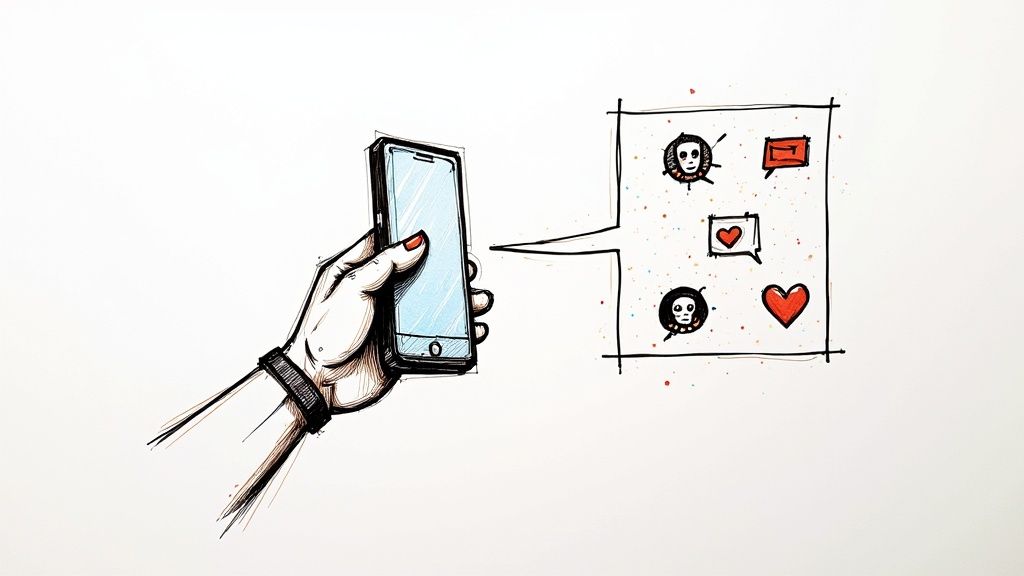
Once you've designed your chatbot and mapped out its conversation flows, proper implementation becomes essential for success. A well-implemented chatbot enhances the user experience, while poor implementation can slow down your site and frustrate visitors. Let's explore the key aspects of putting your chatbot into action effectively.
Technical Integration and Site Performance
Adding a chatbot to your website requires careful consideration of the technical details. Most chatbot platforms offer simple plugins or code snippets you can embed directly into your site. However, it's important to keep an eye on how this affects your website's performance. Regular testing helps ensure your chatbot loads quickly and doesn't slow down other page elements. Focus on clean code implementation and optimize any scripts or resources the chatbot needs to function.
Ensuring Seamless User Experience Across Devices
Your website visitors use everything from desktop computers to smartphones, and your chatbot needs to work well on all of them. This means testing thoroughly on different screen sizes and devices to verify that the chat window displays correctly and functions properly. For instance, make sure buttons are easy to tap on mobile devices and that text remains readable when the window resizes. These details make a big difference in how useful your chatbot is for all users.
Addressing Security Concerns and Data Privacy
Since chatbots often collect user information, security should be a top priority. Put strong protections in place for user data and make sure you follow privacy laws like GDPR. Use secure connections for all chat communications and work with chatbot platforms that take security seriously. Be open with users about how you handle their information - this builds trust and shows you respect their privacy concerns.
Managing Conversations and Tracking Performance
Getting your chatbot running is just the beginning - ongoing management is key to long-term success. Keep track of important numbers like how many conversations happen, whether users are satisfied, and if the chatbot helps them reach their goals. When you spot issues, like many users dropping off at a certain point, investigate and adjust the chatbot's responses to work better. With only about 9% of online stores currently using chatbots, taking time to fine-tune performance gives you an edge in customer service and sales. Make it a habit to review conversations, gather user feedback, and update your chatbot regularly to keep it helpful and relevant as your business grows.
Measuring and Maximizing Your Chatbot's Impact
After implementing your chatbot, it's essential to carefully track its performance and make ongoing improvements. This process is similar to maintaining a garden - just as you need to regularly water and care for plants, your chatbot needs consistent monitoring and optimization to help it grow and deliver results. With the right approach to measurement and refinement, you can turn data into practical improvements that boost your chatbot's effectiveness.
Key Performance Metrics for Chatbot Success
Tracking specific metrics helps paint a clear picture of how well your chatbot is performing. While basic stats like total conversations are useful, you need to dig deeper to truly understand if your chatbot is meeting user needs effectively.
- Goal Completion Rate: What percentage of users successfully accomplish their intended task through the chatbot, whether getting an answer, making a purchase, or scheduling an appointment? This directly shows if the chatbot is helping users achieve their goals.
- Customer Satisfaction (CSAT): Brief post-chat surveys reveal how satisfied users are with their experience. Higher satisfaction scores often lead to repeat usage and positive recommendations to others.
- Fall-Back Rate: This shows how often conversations need human intervention. If this happens frequently, it may signal gaps in the chatbot's knowledge or conversation flows that need improvement.
- Average Conversation Length: Looking at typical chat duration helps identify if users can efficiently get what they need. Longer conversations might indicate users are struggling to find information.
- Conversation Drop-offs: Reviewing chat transcripts reveals common points where users get stuck or frustrated. These areas highlight specific responses or conversation paths that need refinement.
Testing Different Approaches Through A/B Experiments
A/B testing lets you systematically improve your chatbot by comparing different versions. For example, you might test two welcome messages to see which one leads to more completed conversations. By showing different options to separate groups of users and measuring the results, you can make data-driven decisions about what works best.
Making Improvements Based on User Input
Direct feedback from users provides crucial insights you can't get from numbers alone. Gather input through quick surveys after chats, feedback forms, and analysis of conversations. This helps explain the "why" behind your metrics - for instance, if satisfaction scores are low, user comments might reveal that responses feel too robotic or aren't detailed enough. These specific insights help you make targeted fixes that truly improve the user experience.
Regular monitoring, analysis and refinement are key to maintaining an effective chatbot. By focusing on meaningful metrics, testing different approaches, and acting on user feedback, you can help your chatbot consistently deliver value and meet both user needs and business goals.
Ready to create a chatbot that learns and improves over time? Sitebot helps you build custom chatbots that adapt to your content and brand. Start building your chatbot today and see the impact!


