Web Accessibility Guide: Build an Inclusive Site
Understanding Today's Digital Accessibility Landscape

Making websites truly accessible to everyone takes more than just checking boxes. Even organizations that prioritize accessibility often find it challenging to implement best practices effectively. Let's explore why so many websites still struggle with accessibility, examine how successful companies overcome these hurdles, and discuss what this means for improving your own web presence.
The Growing Complexity of Web Development
Modern websites have evolved far beyond simple text and images. Today's sites feature interactive elements, multimedia content, and sophisticated layouts that change based on user actions. For developers, this means carefully considering how each component affects users with different abilities. Take a JavaScript-heavy website, for example - developers must ensure that both the core framework and any custom features work properly with screen readers and keyboard navigation. This increasing complexity helps explain why accessibility errors have jumped from 50 to 56.8 per page on average in just one year.
WCAG Compliance Remains a Hurdle
The technical nature of modern websites, combined with gaps in accessibility knowledge, makes meeting WCAG standards particularly difficult. Currently, 96.3% of the top million websites fail to meet WCAG 2.0 Level AA requirements. This isn't just about technical limitations - it reflects how many teams still treat accessibility as an add-on rather than a core design requirement. The guidelines themselves can be hard to interpret without proper training, highlighting the need for clear, practical resources that teams can easily understand and apply.
Addressing Common Accessibility Errors
While these numbers might seem discouraging, there's room for optimism. Many common accessibility issues are actually quite fixable. For instance, 81% of home pages have problems with low-contrast text, and many sites lack alternative text for images - both issues that teams can address with relatively simple changes. By focusing on these fundamental improvements first, organizations can make significant progress toward better accessibility while building momentum for more comprehensive updates.
Learning from Industry Leaders
The path to better accessibility becomes clearer when we look at organizations doing it right. Government websites and many companies in Great Britain and the United States show how considering accessibility from the start leads to better experiences for everyone. These organizations regularly test their sites with actual users and keep accessibility in mind throughout their development process. Their success shows that making websites more accessible isn't just about following rules - it's about creating better digital experiences that work well for all users.
Building Blocks of Accessible Design
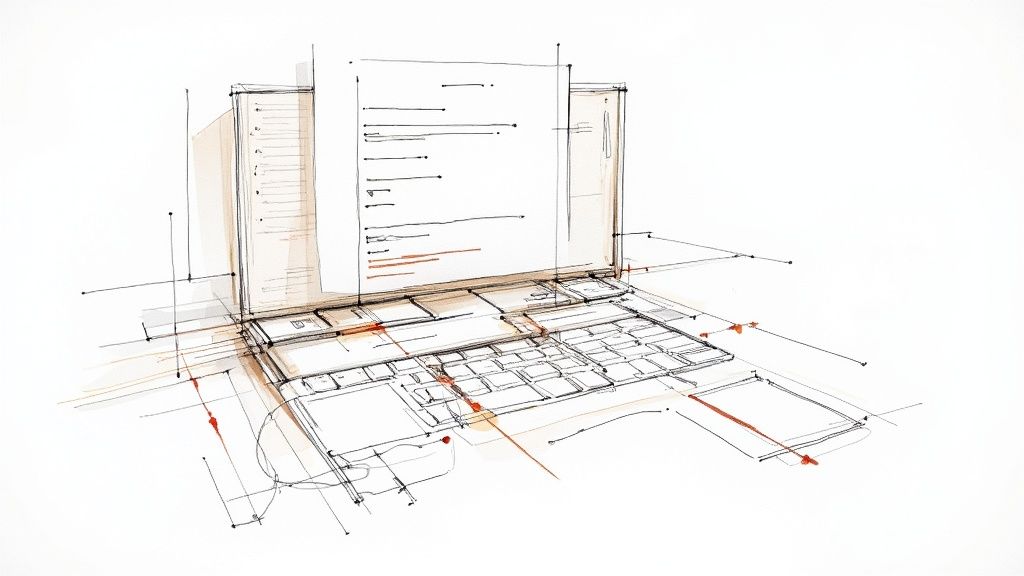
Creating an accessible website requires careful attention to key design elements that make content usable for everyone. While technical compliance matters, the real goal is building genuine user experiences that work for people of all abilities. Let's explore the essential components that have the biggest impact on making websites truly accessible.
Addressing Low-Contrast Text
Poor text contrast is one of the most common accessibility problems, affecting 81% of home pages today. When text and background colors are too similar - like light gray text on white - many users with vision impairments struggle to read the content. Making a simple switch to dark gray or black text on white backgrounds creates clear contrast that dramatically improves readability. Following the WCAG contrast guidelines ensures text is easy to read for everyone.
Providing Alternative Text for Images
Adding alt text descriptions to images is a fundamental part of accessible design. Just as audio descriptions help blind movie viewers understand visual scenes, alt text allows screen reader users to understand image content through spoken descriptions. Beyond helping users with visual impairments, good alt text also helps search engines better understand your content. Without alt text, images are essentially invisible to anyone using a screen reader.
Ensuring Keyboard Navigation
Many users rely entirely on keyboards to browse websites, including people with motor impairments who can't use a mouse. This means every clickable element - buttons, links, forms - must work with keyboard controls alone. Imagine trying to shop online but being unable to add items to your cart because the buttons only work with mouse clicks. Sites need visible focus indicators showing which element is currently selected, allowing smooth keyboard navigation throughout all features and functions.
Structuring Content with Headings
Clear heading structure (H1-H6) creates a logical outline of page content that benefits everyone. For screen reader users, headings work like a table of contents, making it simple to scan and jump between sections. Just as chapter titles help readers quickly locate information in books, proper heading hierarchy makes web content easier to navigate and understand. When content is well-organized with descriptive headings, the whole site becomes more usable - especially for those using assistive technologies.
Mastering WCAG Implementation
Creating an accessible website requires much more than a basic checklist approach. The Web Content Accessibility Guidelines (WCAG) provide detailed standards that, when properly implemented, make websites work for everyone. This section shows you practical ways to meet WCAG Level AA compliance - the standard many governments and organizations use as their accessibility benchmark.
Understanding WCAG 2.1 Level AA
WCAG 2.1 Level AA sets clear standards for making websites accessible to people with different disabilities, including visual, hearing, motor, and cognitive challenges. These guidelines come from real user research and testing, not arbitrary rules. For instance, text must have a contrast ratio of at least 4.5:1 against its background so people with low vision can read it easily. Each requirement directly addresses specific barriers that users face when accessing web content.
Practical Implementation Strategies
To put WCAG guidelines into practice, start with the most common issues that affect users. Focus first on fixing problems like poor color contrast and missing image descriptions - research shows 81% of home pages still have text that's too hard to read. Make sure people can use your site with just a keyboard, since many users can't operate a mouse. Think of your website like a physical space - just as buildings need clear signs and accessible paths, websites need visible focus indicators and logical navigation that works for everyone.
Examples of Successful Implementations
Government websites often lead the way in accessibility. Many achieve excellent results by building accessibility into their process from day one rather than trying to fix problems later. Some employ dedicated teams to check designs and code throughout development, ensuring they meet WCAG standards. This approach not only helps people with disabilities but creates a better experience for all users through clearer navigation and more consistent design.
Measuring Your Implementation Effectiveness
Regular testing helps ensure your accessibility efforts work in practice. While automated tools can catch basic problems, they work best combined with manual testing and real user feedback. Think of automated tests like running spell-check - they catch obvious errors but miss subtle issues that need human review. Testing with actual screen readers and getting input from users with disabilities reveals how people really experience your site. This mix of testing methods, along with user feedback, helps you keep improving and make your site truly accessible to everyone.
Creating Your Accessibility Testing Strategy

A well-planned testing approach is essential for making your website truly accessible to all users. Rather than just checking boxes for compliance after development, the most effective strategy builds accessibility testing into every stage of creating your site. This prevents costly fixes down the road and ensures a better experience for everyone from the start.
Combining Automated and Manual Testing
Automated testing tools provide a great starting point by quickly finding common issues like missing alternative text or poor color contrast. You can easily run these tools as part of your regular development process. However, automated testing only catches about 40% of accessibility issues defined in the Web Content Accessibility Guidelines (WCAG). For example, while a tool can detect if an image is missing alt text, it can't tell if the text accurately describes what the image shows and means.
This is where manual testing becomes essential. By using screen readers and keyboard navigation yourself, you can experience your site the way users with disabilities do. This hands-on testing reveals issues that automated tools miss. For the most valuable insights, include people with disabilities in your testing process to understand how they actually use your site.
Choosing the Right Testing Methodologies
Different testing methods help catch different types of accessibility issues. A complete testing plan typically includes:
- Unit Testing: Checking individual components like buttons and forms to ensure they work with assistive technology
- Integration Testing: Making sure different parts work together smoothly - for example, that keyboard users can easily move between interactive elements
- End-to-End Testing: Testing complete user journeys from start to finish, like making a purchase using only a keyboard
- User Acceptance Testing (UAT): Getting direct feedback from users with disabilities about their real experience using your site
Using all these methods together helps ensure nothing falls through the cracks.
Interpreting Testing Data and Continuous Monitoring
When reviewing test results, consider how each issue affects real users. Focus first on problems that most impact people's ability to use your site. For instance, fixing poor contrast in your main navigation menu is more urgent than a minor color issue in the footer. This helps you make the most meaningful improvements first.
Make accessibility testing a regular part of maintaining your site. Schedule automated scans and manual reviews to catch new issues early. Keep gathering feedback from users with disabilities to understand what's working and what needs improvement. This ongoing attention to accessibility shows your commitment to making your site work well for everyone who visits.
Navigating the Legal Landscape

Website accessibility requires thoughtful design and technical implementation, but also demands understanding the legal requirements that come with it. Organizations must stay informed about relevant laws and regulations to both protect themselves and serve their users better. After all, compliance isn't just about avoiding legal trouble - it's about creating an online space everyone can use.
The Rise in Accessibility Litigation
Recent years have seen major changes in how accessibility laws are enforced online. In 2022 alone, US courts saw over 4,060 web accessibility lawsuits filed - a 76% jump from 2018 levels. These numbers show that more people understand their digital rights and are willing to take action when websites fall short. Smart organizations are taking note and addressing accessibility head-on.
Understanding the Legal Framework
While laws differ between countries, many base their standards on the Web Content Accessibility Guidelines (WCAG). WCAG offers clear guidance on making websites work for people with disabilities. Following these guidelines isn't just good practice - in many places, it's required by law. Companies need to know which WCAG level applies to them (A, AA, or AAA) to stay compliant.
Proactive Compliance: A Strategic Approach
The best defense is a good offense when it comes to accessibility compliance. This means building accessibility checks into every phase of website work - from early designs through development and maintenance. When teams make accessibility a priority from day one, rather than an afterthought, the final product serves everyone better.
Practical Risk Assessment and Mitigation
Regular website checkups help catch accessibility problems early. Teams should look for potential barriers and rank them by how much they affect users. For example, poor contrast in the main menu is a bigger issue than slight color problems on rarely-visited pages. Once problems are spotted, fixes like updating code or adding alternative formats should happen quickly. Keep checking and fixing - it's an ongoing process.
Beyond Compliance: Building a Culture of Accessibility
Making websites accessible isn't just about following rules or dodging penalties. It's about recognizing that everyone deserves equal access to online spaces. When organizations embrace accessibility as a core value, they don't just reduce legal risks - they build better relationships with all users. This approach grows your audience, strengthens your reputation, and helps create a web that truly works for everyone.
Fostering an Accessibility-First Culture
Creating a truly accessible website goes beyond following technical guidelines - it requires making accessibility a core part of your organization's DNA. When teams embrace accessibility as a guiding principle rather than just another requirement to check off, they naturally build more inclusive digital experiences that work better for everyone. Leading companies, particularly in Great Britain and the United States, have shown how this mindset shift leads to better outcomes.
Integrating Accessibility into Your Workflow
Making accessibility part of your everyday workflow starts with education. Every team member needs to understand both why accessibility matters and how their specific role contributes. Designers should master color contrast requirements and learn to write helpful alternative text. Developers must know how to implement proper keyboard navigation and use ARIA attributes correctly.
Think of accessibility like the foundation of a building - it needs to be part of the initial blueprints, not tacked on at the end. When teams consider accessibility from day one of each project, they avoid costly fixes later and create more consistent, usable products. Regular accessibility checks should happen throughout design and development, not just before launch.
Collaboration and Communication Are Key
Good communication between teams is essential for making accessibility a priority. Set up clear channels for reporting accessibility issues and make accessibility a regular topic in project discussions. Just as construction projects rely on architects, engineers and builders working together, web teams need everyone aligned on accessibility goals and methods. Regular check-ins help ensure the whole team stays focused on creating accessible experiences.
Measuring the Impact of Your Efforts
Track concrete metrics to gauge how well your accessibility efforts are working. Monitor the number of issues found in testing, gather user feedback, and do regular accessibility audits. This data helps identify problem areas and shows stakeholders the real impact of investing in accessibility.
For example, if user testing shows people struggle with keyboard navigation on certain pages, that highlights where to focus improvements. Tracking accessibility-related support requests can reveal common pain points that need attention.
Building Buy-In Across the Organization
Getting support from leadership and team members takes showing the value of accessibility from both ethical and business angles. Point out potential legal risks of inaccessible sites while emphasizing how accessible design expands your audience. Remember that building an accessibility mindset is an ongoing process, not a one-time project. With consistent training, built-in accessibility checkpoints, and regular progress monitoring, teams can create truly inclusive online spaces.
Want to make your website more accessible and engaging for all users? Sitebot helps you create AI chatbots that provide an accessible experience. Learn how Sitebot can help make your site work better for everyone at https://sitebot.co.


